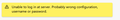Reinstalling Thunderbird
This is in response to Wayne who asked for this info..... unfortunately he only left me with a "no reply" email address.
Wayne, I followed the instructions on how to save Thunderbird info to be reinstalled after the new installations Windows 11. I stored it on a memory 512gb card. I downloaded a new copy of Thunderbird and noticed that once it was installed and I opened it I have to enter my primary password and then this page opens up. I enter all the name, email address and password..... Just as a side note, I keep a record of all my passwords but could not find one for Thunderbird. I did have one for Firefox and it accepted that password. I clicked on continue and this is what comes up next.
I then click on done and it again starts looking for a password. After 4 or 5 minutes I get a yellow box with the following in it. I have tired to uninstall Thunderbird and then download and reinstall it. Go back to what I had save earlier and follow the instruction of not opening Thunderbird, bring up the app/roaming box and copy and pasting the backup I made a few days before. This file was labeled "Thunderbird_Backup_Profile". I copied and pasted following the instructions....nothing..... I tried opening the folder and copied and pasted that to the app/roaming folder.... nothing...The file in the backup folder was labeled "0boaz5ty default release". So I don't know where to go from here...... Ray
All Replies (1)
I reviewed your prior posts, and you write about your frustrations, yet you are not providing the type of details for someone to help you. If you have a profile that was created from a prior installation, that can be used. Did you save just the profile, or the Thunderbird folder that contains additional information? When thunderbird starts, it prompts to create an account ONLY if it did not find an existing password. You can click tools>import>import from a thunderbird installation and then click 'import a profile folder' and select your saved profile.
When responding, use the email you receive, as that as a REPLY button, as you cannot reply directly to the email.
Regarding the password issue, The account password isn't going to work no matter when you enter it. AT&T accounts require a secure mail key for TB instead of the account password. These links may help. Thunderbird is not the issue, it's the password requirement.
https://www.att.com/support/article/dsl-high-speed/KM1010523/ https://www.att.com/support/article/email-support/KM1240308/ https://www.att.com/support/article/dsl-high-speed/KM1010523/ <== email settings