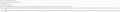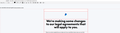email header metadata displaying on incoming emails
When I receive incoming emails there seems to be meta data showing in the header (Picture #1 attached),
When I reply, the data disappears in my reply email (Picture #2).
When I forward, this data shows in the body of my email (picture #3).
How do I get rid of this?
When I receive incoming emails there seems to be meta data showing in the header (Picture #1 attached),
When I reply, the data disappears in my reply email (Picture #2).
When I forward, this data shows in the body of my email (picture #3).
How do I get rid of this?
All Replies (1)
check to see if you have view>headers>>all