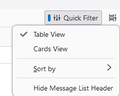Thunderbird 128.2.0esr CHANGES Inbox view and I can't get back to Classic View
Tbird seems to have joined the ranks of programs (Windows is the worst offender) that change user settings WITHOUT PERMISSION OR NOTICE. Several months ago, Tbird changed my Inbox view (running Windows 11 Pro) from Classic to something else. With help from somebody (?David?) on this Forum, I was able to get back to Classic view by pressing the F8 function key.
But last night, the view changed again and F8 doesn't work. All F8 seems to do is toggle the # of messages displayed between 7 and 14. On this gawdawful new view (shown in Screenshot 01), instead of having the CONTENT of the highlighted message displayed at the bottom of the screen, in order to actually READ a message, I must click on it, and then it appears in a separate window. Thus deleting the endless number of messages asking for money is a HUGE time-waster.
PLEASE can somebody give me a RELIABLE way to get back to Classic view? (Even better, can you tell me if there was something I mistakenly did to cause the view to change, so that I will take care not to do it again?
All the existing advice I've found on this Forum seems to relate to prior versions. That is, when I try to follow the advice, the screenshots don't match what I see on my screen. I've included a couple of screenshots that show one of the places that I looked for possible remedies. Screenshot 02 shows what appears when you hover the mouse over a weird little icon that theoretically governs "Message List Display Options". Screenshot 03 shows what appears when you click on that icon, offering mysterious options like "Table View" and "Card View". (I tried them and they seem even worse than the gawdawful view I'm stuck with.
Not being able to EFFICIENTLY read my Email is driving me nuts. Thanks in advance for any help anybody can offer.
Screenshot Images: Thunderbird20240908_01_GawdawfulInboxFormat.jpg Thunderbird20240908_02_MessageListDisplayOptions_MouseHovering.jpg Thunderbird20240908_03_MessageListDisplayOptions_MouseClickToShow.jpg
All Replies (3)
I will attempt to help. - table view and card view are two ways to show the listing of messages. Table view shows one line per message and card view shows two. That choice is irrespective of classic view or other views. Pick whichever is your preference. - pressing F8 toggles the screen that shows the content of a message. one of your screenshots shows folder list on left and table view of message list to the right and blank space below. Pressing F8 will cause selected message content to appear below the message list.
Thanks for offering help again. But I SWEAR that before I posted my message on this Forum, I had pressed F8 until I was cross-eyed and NOTHING CHANGED except the # of message headers displayed. The bottom of my large (32") moniter was blank where in Classic View the content of the highlighted message would appear.
However, after laboriously reading and responding to my Emails using what I choose to call "Stoopid View", I realized I hadn't tried closing Tbird and re-opening it again (without a full Windows restart). Lo and behold, although Stoopid View was still there when I opened Tbird up, this time F8 FINALLY was working again as you describe (screenshot attached).
I was just about to post a reply to my own message in case this solution would help others, when I saw your message in my Inbox.
But I'm still puzzled as to what caused this change in the first place. (The same way I'm puzzled as to why from time to time, Windows 11 turns off wiFi even though as best I can tell I have done nothing to indicate I want that to happen. I can manually start it up again with no problem, but it's still a baffling annoyance.)
My personal speculation is that these days so much programming effort is being wasted on AS (artificial stupidity) that there's nobody left to do the much more challenging, but less glamorous task of keeping the components that normal human beans RELY ON working properly.
Research in the 1960's pretty much proved that it's impossible to 100% debug any moderately complex program -- because the changes made to fix Bug #1 very often create Bug #2. Since current-day programs are a jillion times more complex, every change to add some "cool" new feature (many of which most users don't really need or want) tends to muck up some features that they really need. To add to the fun, 21st-century corporations have introduced barriers that prevent user reports of these problems getting through to the technical folks who could actually UNDERSTAND what the problems are and thus MIGHT actually be able to fix them.
I know you can't do anything to solve that larger problem, but typing that rant made this old lady feel much better. [g]
I really do VERY MUCH APPRECIATE your prompt and helpful advice. Thanks a bunch!!
You are very welcome, and I appreciate your comments.