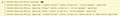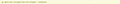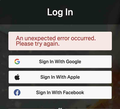Login problems with Strava.com
The errors I get are kind of all over the place though. I've completely deleted and reinstalled Firefox, and removed all extensions too.
It will loop to the login screen over and over, or I get the message 'An error has happened, try again later'...
I used the browser console and didn't get anything that seemed usable. I use Strava nearly every day so I'm having to use Safari. And this issue is on all of the mac and Windows systems I use. 'Troubleshooting Mode' didn't work either.
Help!
วิธีแก้ปัญหาที่เลือก
The sign up process was very easy and I'm in. see screenshot I was able login a few times with the code sent to my email. Have you played the old reset password game or try to change to passcode? I assume you did the old clear cache thing. Have you looked at ETP to see if something is being blocked?
อ่านคำตอบนี้ในบริบท 👍 0การตอบกลับทั้งหมด (7)
More images...
วิธีแก้ปัญหาที่เลือก
The sign up process was very easy and I'm in. see screenshot I was able login a few times with the code sent to my email. Have you played the old reset password game or try to change to passcode? I assume you did the old clear cache thing. Have you looked at ETP to see if something is being blocked?
Most of the problems I've had involve the login page looping, it's not getting to the password prompt, or I have gotten an error where it loops back to the login page. I did try the passcode dance weeks ago, and never got a code.
I was not aware of ETP, and will look into what it's blocking. Another issue is the Apple password extension stopped working too, not sure if it's related. It seems like Firefox has gotten unstable in strange ways.
Thanks for your post. Having to use Safari is getting old.
Hmm, it worked just now in a separate window with no additional extensions installed. I like the idea of Privacy Badger, and will see if it stops Strava.
With Privacy Badger, and Adblock Plus, Strava now works. Interesting...
This could be why: "You may encounter breakage on some sites when you’re in Strict Enhanced Tracking Protection. This is because trackers are hidden in some content. For example, a website might embed an outside video or social media post that contains trackers. To block the trackers, Firefox must also block the content itself. Trackers are often hidden in the following types of content:
Login fields, Forms, Payments, Comments, Videos"
เปลี่ยนแปลงโดย gonzoid เมื่อ
This is full browser screenshot are better. Interesting that you said Troubleshoot Mode didn't work. All add-ons should have been disabled. If there are no more questions, mark as resolved and get back to it.
Seems to be resolved at this point.
Thanks...