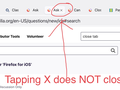Cannot close tabs
Firefox Daylight 34.0 (4920) on iPad Air (4th gen) iPadOS 14.6 Cannot close tabs by touching x in the tab header. This applies only to tabs opened after startup. Tabs opened by browser at startup, e.g. to resume session, can be closed normally. This is new with the latest FF update. Thanks for any help.
การตอบกลับทั้งหมด (9)
I have the same problem as described. I also noticed that closing session tabs stops after closing one. I have to restart the browser to close another session tab. I can only close tabs normally from the all tabs view.
Ipad Pro with latest updates and latest firefox update as 06/28/2021.
เปลี่ยนแปลงโดย cnreina เมื่อ
Two pros and one air all on latest iOS same issue, it is the worst, also can’t see the x on all but one tab at a time?! Seriously annoying and time consuming, I will not use a browser where I must use open tabs view to close them, that is ridiculous.
Still same problem. I want to use Firefox but I have had to revert to Safari. I think the developers need to decide whether they want to support Firefox on iPadOS. Android version seems fine.
Hi, are you able to share what version of iOS and Firefox this is happening on?
I have the same problem with Firefox 35.0 (5448) on an iPad Pro 10.5 inch running iPad OS 4.7.1
Seems like the Proton modification to tabs (smaller, separated from their content) has broken the ability to close tabs by clicking the x on the tab.
Thanks for asking :) Firefox Daylight 35.0 (5448) on iPadOS 14.7.1
Same problem. iPad Air 4th gen. ios 14.7.1 Firefox Daylight 36.0 (5732) Soooo annoying!
Issue still present:
Firefox Daylight 37.0 (5971) iPad iOS 14.8 iPad Air 4th Generation
The X on each tab, does NOT close the tab. This was a very important function. Firefox is my go-to browser, I frequently need to close individual tabs. I do NOT want to have to use the multiple tab button, then close from there, as that requires more steps.
FIXED! The problem seems to be fixed in iPad OS 15. Firefox Daylight 37.0 (5971) behaves correctly. Makes me think the problem was with iPad OS, not Firefox.