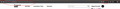Alternatives for Buggy "Take a Screenshot" Menu in Firefox 88
I understand that there's this help page, but a lot of times site developers right click and hotkeys disabled for security reasons and this renders me unable to take a screenshot of a website.
I've also tried to add "Take a Screenshot" button from "Customize Toolbar" option to my toolbar, but most of the time it is disabled, even on support.mozilla.org page. To enable it, I need to remove it and re-adding it again with "Customize Toolbar" option.
Is there any way to re-enable "Take a Screenshot" option in 3-Dot menu? If not, is there any sane way to keep "Take a Screenshot" enabled for the rest of my Firefox session without me needing to remove and re-add it again everytime I need to take a screenshot?
ఎంపిక చేసిన పరిష్కారం
Hmm, I think a couple users have mentioned this problem of the button being disabled, but I don't know how to replicate it and haven't seen an explanation for what causes it.
Regarding the context menu, if you hold the Shift key when right-clicking, Firefox usually disregards any override in the page.
Also, I mostly take full-page screenshots and don't need the unique selection features of the built-in tool, so I use an extension with other features. If you need something new, you could take a look: https://addons.mozilla.org/firefox/addon/savescreenshot/
ఈ సందర్భంలో ఈ సమాధానం చదవండి 👍 1ప్రత్యుత్తరాలన్నీ (11)
Have you tried the shortcut ctl+shft+s (evidently can be changed)? https://support.mozilla.org/en-US/kb/keyboard-shortcuts-perform-firefox-tasks-quickly
There is also windows,
Taking a Screenshot; Windows > Start > search box > Snip. Select Snipping Tool. Use a compressed image type like PNG or JPG to save the screenshot. Save the picture(s) to your desktop. Press the Reply button. Then press the Add images; Browse button.
Again, some websites are blocking key-down and right-click events, preventing users using shortcut keys or hotkeys and context menu; including Ctrl+Shift+S used by Firefox's "Take a Screenshot" feature.
I'm asking this not because I don't want to use Right-Click + Take a Screenshot menu, or using Ctrl+Shift+S hotkey; rather it's because website developers are able to disable them.
Plus, if I add "Take a Screenshot" button on the Firefox Toolbar, it's often disabled without any warning or information on why it is disabled, even when I hover on the button, and I need to re-add it again from Hamburger > Customize Toolbar... to enable the button.
Using Snipping Tool is my current alternative, but most of the times I need to screenshot a whole web page, and Snipping Tool can't do that. "Take a Screenshot" can.
Changing workflow is a-OK, as long as it is sane. Removing and re-adding a toolbar button everytime I need to take a screenshot is kinda excessive, amirite?
If a website block the right-click context menu then try the F10 keyboard shortcut or the Windows context menu button next to the right Ctrl key.
- about:config => dom.event.contextmenu.enabled = false
Note that you can also use the developer tools to take a full page screenshot.
ఎంపిక చేసిన పరిష్కారం
Hmm, I think a couple users have mentioned this problem of the button being disabled, but I don't know how to replicate it and haven't seen an explanation for what causes it.
Regarding the context menu, if you hold the Shift key when right-clicking, Firefox usually disregards any override in the page.
Also, I mostly take full-page screenshots and don't need the unique selection features of the built-in tool, so I use an extension with other features. If you need something new, you could take a look: https://addons.mozilla.org/firefox/addon/savescreenshot/
Next time this problem occurs, does the button become re-enabled if you drag the tab off the tab bar (you can pull it down an inch) and let Firefox create a new window for that tab?
Hiya cor-el, jscher2000!
Thanks for your tips, I think I'll use Shift+right-click and Screenshot from Developer Tools a lot!
About disabled screenshot button, I noticed if I created a new window by dragging and releasing a tab, old window's screenshot button will be disabled; but if I created a new window normally, or new window with another profile, it won't be disabled. Don't know if containers have anything to do with them. Please check attached screenshot for more info.
Containers could be a good lead. But the third part of the screenshot looks like a regular tab. ??
Yes, I pulled second and fourth windows from third window tab, just to make a point that pulled-tab-converted-to-window thingy disables Take a Screenshot button.
Miguel Forsetti said
Yes, I pulled second and fourth windows from third window tab, just to make a point that pulled-tab-converted-to-window thingy disables Take a Screenshot button.
Hmm, I see that. Sometimes if I detach a tab to its own window, the button is grayed, and sometimes it isn't. Something strange is going on.
Do you want to file a bug report? https://bugzilla.mozilla.org/
Hi jscher2000, Sure. Bug report filed. See Bugzilla #1709841.