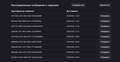Mozilla Firefox began to crash all the time.
Mozilla Firefox began to crash all the time; crashes happen almost every ten minutes, and it happens with every site. It still lasts about for several weeks. I tried to reinstall Firefox; I updated my drivers for my computer; I cleared cash and history in the settings; I tried to delete some files from Firefox's folder. All these things did not help. The crashes may happen with any site, and it can happen any time. I have no problem with memory shortage. My system consists of Ryzen 7 5800x, Radeon RX 7800 XT and G.Skill Flare X (for AMD) DDR4 2x16Gb.
All Replies (7)
We're sorry to hear that Firefox is crashing. In order to assist you better, please follow the steps below to provide us crash IDs to help us learn more about your crash.
The crash report is several pages of data. We need the report numbers to see the whole report.
- Enter about:crashes in the Firefox address bar and press Enter. A list of Submitted (and Unsubmitted, if any) Crash Reports will appear, similar to the one shown below.
- Copy the 5 most recent Submitted Report IDs that start with bp- and then go back to your forum question and paste those IDs into the "Post a Reply" box.
Note: If a recent Report ID does not start with bp- click on it to submit the report.
(Please don't take a screenshot of your crashes, just copy and paste the IDs. The below image is just an example of what your Firefox screen should look like.)
Thank you for your help!
More information and further troubleshooting steps can be found in the Troubleshoot Firefox crashes (closing or quitting unexpectedly) article.
Thank you for your answer.
bp-5715123c-ddb5-4126-b0af-fd38d0250830 bp-d31e44ff-65d5-4346-89c5-2d2930250829 bp-85cb4fdb-60c9-42db-a460-d40670250829 bp-0e9a4bdd-f55b-4f33-82cb-ac60a0250829 bp-9867c42c-dbff-4b39-bbd9-15e9d0250829
What security software besides MS Defender are you running? What happens with a different user account? If you don't have one, create it or use the admin account. Windows home or pro? If you're running Windows Pro version, I would test in the Sandbox to confirm. https://www.howtogeek.com/399290/how-to-use-windows-10s-new-sandbox-to-safely-test-apps/
You can also boot windows to safe mode and see if you have the same issue.
Hello. I only have MS Defender as security software. I tried to use different accounts, but it did not help. I use Windows 11 Pro. I failed in running Windows 11 Sandbox. I mean, I cannot find Windows Sandbox despite doing everything what I needed to run it.
How about going back in time... What date did the issue start? Post a screenshot of the files in your sessionstore-backups folder in your profile folder. see screenshot of mine
If needed, I could restore my session from 2 different dates in August. Do you have a file(s) dated before the issue started happening?
I am sorry, I cannot show it because I reinstalled Windows. Windows had begun to crash as well, and I cannot do anything, so I reinstalled Windows and Firefox, but the crashes still happen with Firefox, not with Windows. I might add that it had started to crash in August, and it had been only one crash, but then the crashes there were more and more of them.
bp-cfe95c01-e5d6-419c-b2cc-5e9780250906 06.09.2025, 20:43 bp-35c1d901-546a-4481-bdfc-a76510250906 06.09.2025, 20:43 bp-5531d096-dc27-42af-9081-d52ba0250906 06.09.2025, 20:42 bp-aeba353f-10b1-43ce-9614-f731f0250906 06.09.2025, 20:42 bp-cbd51318-1798-4916-880b-ad7570250906 06.09.2025, 20:42
Black Cat 295 மூலமாக
I think, I will reinstall all the drivers, meanwhile I will see what happens with Firefox.
Black Cat 295 மூலமாக