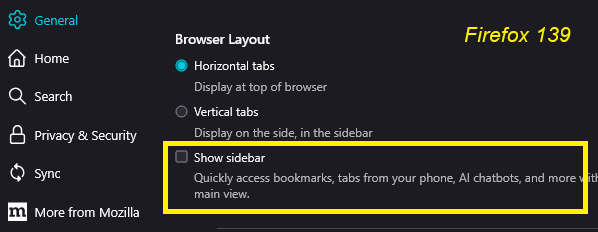Mozilla standard sidebar
Mozilla sidebar has been replaced by "Choose an AI chatbot to use in the Firefox sidebar." How do I undo this and return to Mozilla standard Firefox sidebar. Not at all what I want to do. Help
தீர்வு தேர்ந்தெடுக்கப்பட்டது
The classic sidebar is still available. If you don't need the vertical tabs feature, you can switch by going to
Settings page > General panel > Browser Layout section
And un-checking the box for "Show sidebar"
After that, the vertical launcher bar at the left side should disappear and you can use it the old way.
Read this answer in context 👍 1All Replies (3)
Could you please tell me if there is a close button in the top right corner of the AI sidebar?
தீர்வு தேர்ந்தெடுக்கப்பட்டது
The classic sidebar is still available. If you don't need the vertical tabs feature, you can switch by going to
Settings page > General panel > Browser Layout section
And un-checking the box for "Show sidebar"
After that, the vertical launcher bar at the left side should disappear and you can use it the old way.
Thanks all. Issue resolved