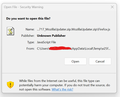False Firefox update
I was prompted to install a .js file while on a website unrelated to mozilla organization. I was taking a work call and distracted at the time and was dumb enough to install it before I realized this was not a normal update. Should I uninstall and reinstall firefox? My McAfee blocked the script from "trying to hijack one of [my] apps"
All Replies (4)
This is the prompt mcaffe gave me
Not doing forum support much now days however this is the first time I have seen a fake Firefox update .js mentioned in some seven years as I had a ongoing thread about the fake update patches back then in /forums/contributors/712056. The scammers initially started with say update-patch.exe but they were getting flagged/blocked more easily so they switched to firefox-patch.js
Firefox updates have always be done internally with a mar file whether on Windows, macOS, or Linux (official version from Mozilla and not packages etc). They have never been served from a random not mozilla.org sites.
Hopefully this is not a sign of it occurring again as these random fake updates sites were popping up daily and only lasting a day or so. They even targeted Chrome users with similar fake updates sites and files at the same time period also.
edit: I went to the link in your first screenshot and it did not give a fake Firefox update page.
James (doing minimal support) மூலமாக
@James is there anything I should do in response?
You could supplement McAfee with a scan using Malwarebytes Anti-Malware or another program in this support article: