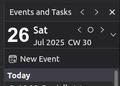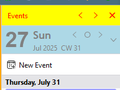How do I change color of Today Pane via UserChrome.css
How do I change my userChrome.css to change the main color of the background in the Today Pane where the "Events and Tasks" shows on the right side.
தீர்வு தேர்ந்தெடுக்கப்பட்டது
If you aren't seeing the results shown in the pictures, I think there's a conflict between your Linux OS colour scheme or theme and TB.
Read this answer in context 👍 0All Replies (7)
Try this:
#agenda{background-color: pink !important;}
Unfortunately that only altered the background color of the posted events themselves and not the main darker background part. I was okay keeping the events colors what they were but wanted a different color background.
The code I posted only colours the Today Pane background, not the events themselves (see picture). This is for TB 128 or 141 and the system theme on W11. To apply the same colour to the Tasks part of the pane, add this css:
.calendar-task-treechildren{background-color: pink !important;}
In this case all it did was change the color of the empty tasks box in my Today pane. I have the dark theme enabled. I think maybe you're misunderstanding which part of the pane I would want to have changed..in the pane in your case it would be in the section were it says "Events and Tasks, shows arrows, the letters and numbers are for the date, which are white in your case. With your recommendations, it changed the opposite of what I wanted changed. See screenshot
OK, I think I see what you want (see picture):
.sidebar-header{background-color: yellow !important;
color: red !important;}
#mini-day-image{background-color: lightblue !important;
color: grey !important;}
I think in this case I will probably just try to get used to the color scheme in that pane as it is instead of trying to change that one part.
தீர்வு தேர்ந்தெடுக்கப்பட்டது
If you aren't seeing the results shown in the pictures, I think there's a conflict between your Linux OS colour scheme or theme and TB.