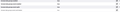Tab groups don't work
the tab groups feature doesn't work. WHen i drag one tab onto another, nothing happens, other than the tabs go back and forth. Can't put one tab over another and no group is created.
All Replies (8)
i turned the feature on in about:config, and first tab join worked but i couldn't add other tabs to the group.
- You can select a few tabs, right click and select Add Tabs to New Group or Add Tabs to Group.
- You can drag a tab onto 50% of another, then hold it there for a second until the tabs change color.
jaebaeli said
i turned the feature on in about:config, and first tab join worked but i couldn't add other tabs to the group.
Which setting did you turn on in about:config?
TyDraniu said
# You can select a few tabs, right click and select Add Tabs to New Group or Add Tabs to Group.
- You can drag a tab onto 50% of another, then hold it there for a second until the tabs change color.
Add new tabs from group is completely missing from my right click with multiple tabs selected and same thing as op is occurring for me. Feature is not fixed with all extensions disabled as a side note.
Never mind figured it out the browser.tabs.groups.enabled needs to be set to true in about:config
-SLIM-, thanks for the fix, going into about:config resolved the missing Tab Groups for me as well. One would think that when Firefox pushes out the update posting this new Tab Groups feature it would enable it in about:config for us or at least include instructions where to enable it. Thanks again!
jaebaeli said
i turned the feature on in about:config, and first tab join worked but i couldn't add other tabs to the group.
I had the same issue until I went back to the about:config list and also toggled browser.tabs.group.smart.enabled and browser.tabs.group.smart.optin both also to TRUE.
I am now able to right-click a tab then 'Add tab to group' (which wasn't there before).
My unanswered question is still why would Mozilla roll out a feature on a specific date without turning it on? Leaving users to figure it out and help each other turn it on ourselves.
Didn't you turn off telemetry or Studies? It may be a reason.
Hi, I have all the group tab options enabled. See screenshot. It still doesn't work afterwards and a restart.