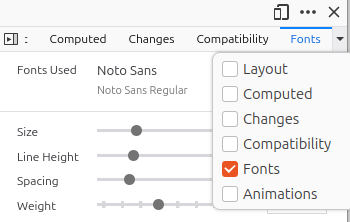Strage Site Appearances
Certain websites, not many, appear like the one in the attachment on Edge, Chrome and Firefox. They appear fine on another machine and a tablet.
All Replies (4)
Right-click the text, choose Inspect, enable the Fonts tab in developer tools and see the "Fonts Used" value. Uninstall the font from your system.
The fonts used are Arial, Awesome 6 and Helvetica compressed bold. The latter one is also used on your email to me. I can't delete it because it is in use elsewhere. I closed the browser but got the same answer.
Go to about:config and change layout.css.font-visibility to 1. This will use a hard-coded list of standard fonts (no Helvetica).
I deleted Helvetica and that solved the problem. I do, however, use the font frequently so I tried your solution after reinstalling it. Seems to work. Thanks.