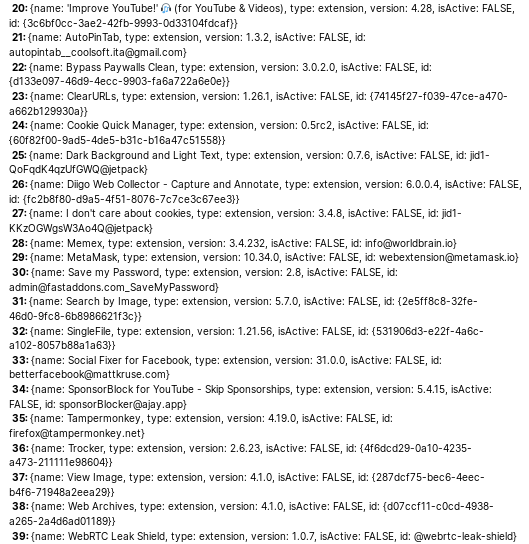what's in Firefox's {Profile Directory}/storage/default?
mine is 330 MB. Has folders like http++website.org and https+++accounts.google.com^userContextId=8 and moz-extension+++81bd8d4f-66b4-4320-a211-143290de74c5
All Replies (4)
You may have noticed that in various places Firefox refers to "Cookies and Site Data" or "Offline Website Data". That folder stores the Site Data. These can range from just a few parameters to enough code and data to be able to operate the pages when you are completely offline. Because the data is stored in database files, it's difficult to see what is in there. While you are on a site, if you open the Storage Inspector (Shift+F9), you can expand the Local Storage and IndexedDB sections to get a list (which may be hard to interpret, but better than working with the raw files...).
If you want to selectively reduce website data storage, you can use the "Manage Data" button in the "Cookies and Site Data" section of the Settings/Preferences page (on the Privacy & Security panel). Each site's cookie count and volume of site data should be listed.
As you probably guessed, the folders that that start with moz-extension store add-on data. Most probably do not use a lot of space, but if you have any related to downloading and they run downloads through a database (like Mega), then that could have a large footprint.
Note that userContextId refers to containers (MAC extension).
Do you have the Ghostery extension by any chance? There is open issue of it consuming large amounts of storage over a long period.
There is Troubleshooting Information available and that doesn't include Ghostery.
You can check the various folders in storage/default to see which are taking the most space.