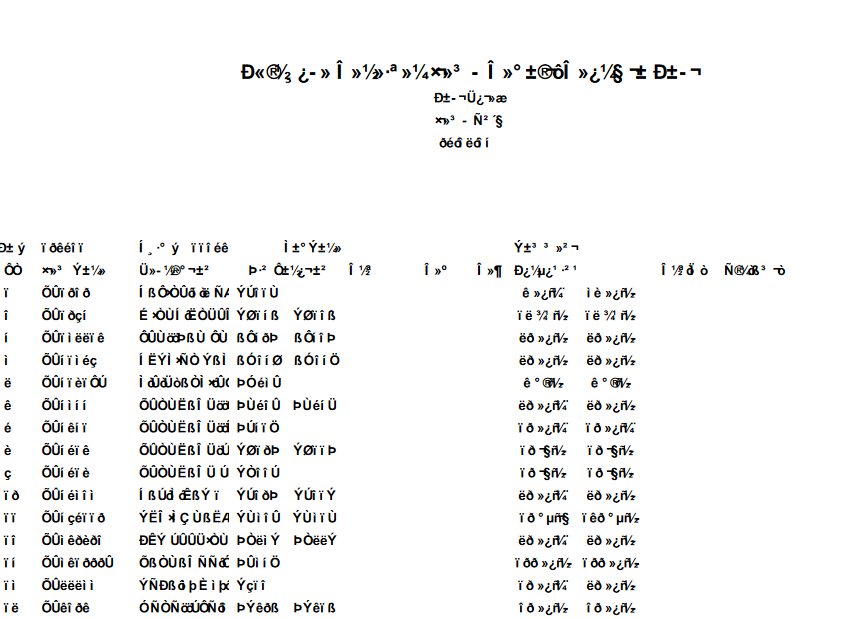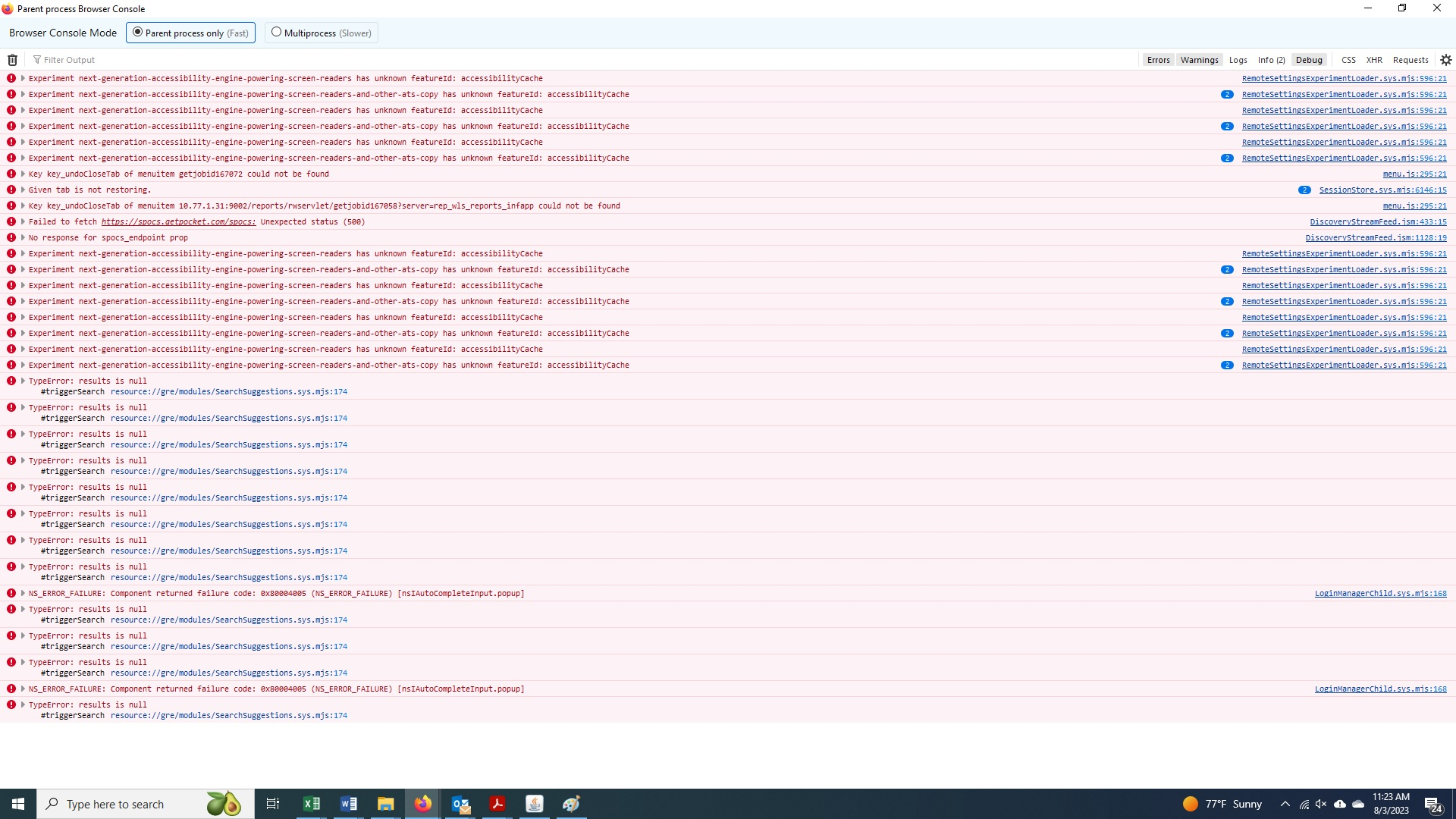PDF is distorted and showing as a "encrypted" file
Is there a memory issue with Firefox in regards to how PDF files are shown?
This happens every so often.
When I open a PDF the font is distorted and it seems to be encrypted. I have to close Firefox and reopen and then the PDF file is displayed correctly without any issue.
Thanks.
All Replies (13)
Hmm, it's interesting that it works the second time. You mentioned in the other thread that perhaps it is a memory issue. Could Firefox run out of memory to load fonts? Maybe.
One other thing you could try before restarting Firefox is to reload the PDF bypassing cached files. To do that, you can Shift+click the Reload button on the toolbar, or press Ctrl+Shift+R.
You also could check for any error messages that might be related to the problem in the Web Console, which is in the Developer Tools panel. Ctrl+Shift+K is a direct shortcut to that console. It may have various little nits, but anything in pink or red probably has some importance.
This is in the Developer Tools. I deleted the web address in the copy below.
I still think its a memory issue because each time I exit FF and open it again it shows correctly.
I will try and provide more info when I get time.
thank you for replying and your suggestions.
This page is in Quirks Mode. Page layout may be impacted. For Standards Mode use “”.
print.jsp
Some cookies are misusing the recommended “SameSite“ attribute 3
This page is in Quirks Mode. Page layout may be impacted. For Standards Mode use “”.
blanknav.html
The character encoding of a framed document was not declared. The document may appear different if viewed without the document framing it. blanknav.html
Partitioned cookie or storage access was provided to “https://www.treasury.zzzzzzz.com/acweb/servlet/ViewPage?serverURL=http%3a%2f%2ftscreporting%2dprod%2epncint%2enet%3a443&volume=tscrapp&id=661520514100&connectionHandle=bAq%2by9HJrv5y7XC%2fgX7MO721WvOI%2fw6jmbZwg7PYF19Cq3057d%2bJTeUKSSPpu8CJRKq6RzQf3MKtC152MVVnkRVN%2fn5uCiYt%2boXcr%2bCeRG5M1jHcsodqrqlGJI95vBRi2DvON58eYK9NE9DUVW41soarljCm32p0DUEh4QXsTxDX9ote2naiNf0uFHe878Vp0AlHNI4o%2bHsR3Y1H%2bog34bZr6zG6AoxkHoYmRCSTWfw%3d&range=1%2d1&format=PDF&operation=print&__vp=enterprise&volume=tscrapp&locale=en_US&type=ROI” because it is loaded in the third-party context and dynamic state partitioning is enabled.
PDF 91d94586d0d5a02bd78928806997c41a [1.3 Actuate XML to PDF Converter 1.0 / Actuate] (PDF.js: 3.7.96 [23958ffc5]) viewer.js:1487:13
Start Firefox in Troubleshoot Mode to check if one of the extensions ("3-bar" menu button or Tools -> Add-ons -> Extensions) or if hardware acceleration or if userChrome.css/userContent.css is causing the problem.
- switch to the Default System theme: "3-bar" menu button or Tools -> Add-ons -> Themes
- do NOT click the "Refresh Firefox" button on the Troubleshoot Mode start window
Thanks for your reply. I have the same issue in troubleshoot mode. I may have limited knowledge on this but I still think it's a memory issue. I am able to view and print at least two PDF file before I receive the distorted font again. After I close FF and open it again the PDF is displayed correctly. Also some other PDF files that I print from a website print to a second FF window are displayed correctly maybe its a file size type of issue.
I have been using FF for over 20 years and do not want to change web browsers so I think my only option is to change the setting so PDFs open in Adobe and not FF.
mheinlein மூலமாக
If your PDF is showing as an "encrypted" file and the content is distorted, it's likely that the file has become corrupted or has been protected with encryption or password. Here are some steps you can take to address this issue:
Verify the PDF Extension: Ensure that the file you are trying to open is indeed a PDF file with a ".pdf" extension. Sometimes, changing the file extension can cause such issues.
Try Opening with Different PDF Readers: Attempt to open the PDF file using different PDF reader software, such as Adobe Acrobat Reader, Foxit Reader, or Chrome's built-in PDF viewer. Different readers may handle corrupted or encrypted files differently.
Check for File Corruption: If the PDF is showing as encrypted or distorted, it's possible that the file has become corrupted. Try opening other PDF files to check if the issue is specific to this particular file.
Repair the PDF File: There are online services and software available that claim to repair corrupted PDF files. You can try using one of these tools to see if it can fix the file.
Regards, Jimmy
Thanks for the suggestion. But the issue is not actually encryption I used that to try and describe what was showing on the pdf file. The words are distorted but after I close FF and reopen the pdf is shown correctly. What is odd is some other pdf files that I print from a website open and show the correct font but only do not. I have been just closing and reopening FF to view the pdf correctly.
At this point I changed the pdf default to open in Adobe and not is FF pdf viewer.
Thanks to all for the tips to help resolve.
jscher2000,
I attached the browser console mode details and there are a lot or errors. Can you determine if any of that identifies the issue?
Thanks.
mheinlein said
jscher2000, I attached the browser console mode details and there are a lot or errors. Can you determine if any of that identifies the issue?
The problem with the Browser Console (Ctrl+ShiftJ) compared with the tab-specific Web Console (Ctrl+Shift+K) is that it usually has a lot of extraneous information. Most of these messages refer to a screen reader or search suggestions; I don't see anything that seems to be related to the PDF viewer.
In your earlier error list, there was this:
The character encoding of a framed document was not declared. The document may appear different if viewed without the document framing it. blanknav.html
Is the PDF taking over the tab completely, or is it embedded in a page on the site (which would make sense of the reference to a frame)? To check on that, try right-clicking the PDF and look for a "This Frame" entry on the menu. If you see that, click This Frame to expand a menu, then click Open Frame in New Tab to see whether that makes any difference.
You can check the about:memory and about:processes pages for info about all processes. There are several toolkit.aboutProcesses prefs on the about:config page to show more info. See also the about:unloads page for info about the tabs.
jscher2000,
The PDF opens in a new tab in FF. Then when go to print, it opens in a new small FF window. I clicked for "This Frame Only" and tired all the options from the to reload - to open in a new window but all were still distorted. What's also strange is that I printed a bank statement with 7 pages from the same website without any issue but a small file size pdf of only 1 page is distorted.
Just printing again now and it seems that when the pdf opens in a FF tab and I print the font is correct. When the pdf opens in a new FF window the font is distorted.
cor-el,
I will try and look through the tabunloader process when I get more time. thanks.
mheinlein said
The PDF opens in a new tab in FF. Then when go to print, it opens in a new small FF window.
Is that a regular Ctrl+P print, or using a print button in the page? Usually Ctrl+P shows an overlay within the same tab, but a print button in a page may load a print-optimized version of the document in a new window.
Note: to print an embedded/framed page, right-click > This Frame > Print Frame... will target just the document in the frame without the outer page.
I thought my issue was resolved then I update to the latest FF version just this morning 9/18/23 and now the PDF's are distorted again.
117.0.1 (64-bit)
I then unchecked the box under the fonts and that seems have corrected the issue.
(Allow pages to choose their own fonts, instead of your selections above)
mheinlein மூலமாக
Boot the computer in Windows Safe Mode with network support to see if that has effect.