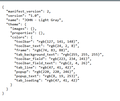After Firefox Update to 100.0, the Theme that I created (JOHN - Light Grey) stopped working properly
Hello dear volunteers (followers),
After Firefox Update to 100.0, the Theme that I created (JOHN - Light Grey) stopped working properly. More Specific all drop-down and pull-down menus have been transformed to a "white" background color, overcoming the initial created one, which was "dark gray".
So I tried to revise (update) my "Theme". But this became impossible.
In Developer Hub, in Theme Generator there was a (pink) frame warning "the following manifest properties that your most recent version upload used in it's manifest are unsupported in this wizard and will be ignored: properties popup popup_text tab_loading So I couldn't edit the theme and even more I can't finish and save any changes. Well, Is there any skilled user to give me a hand ? I would appreciate too much any piece of advice ...
Herewith I attache relevant screenshots.
Thank you in advanced
JOHN HATZITOLIOS'
rogergr311049 மூலமாக
தீர்வு தேர்ந்தெடுக்கப்பட்டது
Hi John, how are you adding your manifest.json file into the zip file? For example:
- Using the "Send to" method built into Windows (https://support.microsoft.com/en-us/windows/zip-and-unzip-files-8d28fa72-f2f9-712f-67df-f80cf89fd4e5)
- Using an open source program like 7-Zip (https://www.7-zip.org/ -- make sure to create a Zip and not a .7z file)
- Using a commercial program like WinZip or WinRAR
If one of those methods isn't creating a valid file, you might need to try a different one.
Read this answer in context 👍 1All Replies (16)
Hi John
I recommend that you ask about this in the Theme community forum at:
Thank you for the instant reply,
But there is a chaos !!!! I don't know where and how I can submit any question and I didn't find something similar..
Here is the page for the theme. https://addons.mozilla.org/en-US/firefox/addon/john-light-gray/?utm_source=addons.mozilla.org&utm_medium=referral&utm_content=search
Last updated a year ago (May 19, 2021)
It happens often, add-on developers don't keep up with the browser version.
Hi John, don't panic. It's not chaos, you just need to know a new trick.
rogergr311049 said
After Firefox Update to 100.0, the Theme that I created (JOHN - Light Grey) stopped working properly. More Specific all drop-down and pull-down menus have been transformed to a "white" background color, overcoming the initial created one, which was "dark gray".
Menu colors are either light or dark. Unfortunately you can't set them directly. Before Firefox 100, Firefox would decide whether your theme was more light or more dark and set them automatically. Now, more control (work) is given to the theme developer and the user.
The page at https://developer.mozilla.org/docs/Mozilla/Add-ons/WebExtensions/manifest.json/theme is a bit out-of-date with the release of Firefox 100. There are two new properties that let you flip the menus between a light and dark theme:
- color_scheme: this is the overall light/dark scheme for everything (can be set to "auto", "light", "dark", or "system")
- content_color_scheme: this is the light/dark scheme for web pages (including most built-in pages) (can be set to "auto", "light", "dark", or "system")
In order to have your theme control the menus BUT let the user decide on web page colors, you need to set them both. For example, in your manifest.json, you have an empty properties key:
properties: {},
Now you can update that to
"properties": {
"color_scheme": "dark",
"content_color_scheme": "auto"
},
to get this result (dark menu, but page has user's system or preferred color scheme):
Can you let me know whether that works for you?
Dear jscher2000,
Thank's a lot for your interest in my issue. You had advised me in the past, also, about an issue and you had been very helpful to me. Well, I linked to page "about:debugging#/runtime/this-firefox", Debugging Runtime of my theme "JOHN - Light Gray" where manifest.json rests and linking there I tried to edit the manifest.json
to update the source as you insisted :
"properties": {
"color_scheme": "dark",
"content_color_scheme": "auto"
},'''''
but : I couldn't edit this source file and, I don't know how I would save this source in an updated theme. So I let it down because when someone is an amateur it's better to be quieter to avoid making any damage...
Therefore I would ask you kindly to send me information and instructions on how I can update manifest.json and so to update my theme as you did in your attached screenshot.
Herewith I attach to screenshot so that you can realize better what I mean...
Thanking you in advance,
JOHN HATZITOLIOS
rogergr311049 மூலமாக
Hi John, you need to edit the manifest.json file with the new properties in a text editor. Windows Notepad could do it, but editors that have syntax coloring are more helpful, for example, Notepad++.
Also, increase the version number.
Once you have the updated file, you can use the Debugging page to check that it worked. https://developer.mozilla.org/en-US/docs/Tools/about:debugging#loading_a_temporary_extension
And then finally you can post your updated version on the Add-ons site (AMO).
I didn't mention this earlier, but you should save the manifest.json file in a regular folder on your computer to edit it. You can't safely edit it where it is installed in your Firefox profile folder.
Dear jscher2000,
Well, I feel I DEFEATED !!!!!!
After several hours of software efforts, I succeeded to edit "manifest.json" (via "Notepad++" and I thank you very much for your suggestion) but I couldn't insert it in an updated theme (for example "JOHN - Light Gray - NEW Ver. (MAY 22)", although I copied the file in my Firefox profile folder (see the relevant screenshots).
After all, I couldn't manage to revise my theme (even if I succeeded to alter "manifest.json" ) and have a result similar to the one that you presented in the screenshot of your last email.
You see, as years go by is more and more difficult to follow the development of computer science, even if I started my carrier in this section in the far-away year of 1980...
So if you think is not so hard for you, send me the detailed instructions from here on out to revise this theme of mine and succeed to have a result similar to your screenshot, as you understood very well.
Thanking you in advance, Regards.
JOHN HATZITOLIOS'''''
rogergr311049 மூலமாக
Hi John, I'm not sure how you got into that theme generator. I was thinking of:
(1) Go to https://addons.mozilla.org/developers/themes and find your theme on the list (2) Click that theme's New Version link (3) Under the Upload Version heading, click the Select a file button to pull in your updated file
I can't test right now.
Dear jscher2000,
Thank you so much for your interest to this case..
According to your schedule, these are the steps I made :
1) I linked to the "Developer Hub" of my Theme "JOHN - Light - Gray" 2) From the revised file "manifest.json" I created the file "JOHN - Light Gray Ver.2.zip" 3) In the "Developer Hub" of the Theme I clicked "Upload New Version". 4) On the "Submit a New Version" page I selected this new file "JOHN - Light Gray Ver.2.zip".
5) The result is this Error report page which means that this file is wrong.
I don't know how to debug this file or if I have chosen the wrong file.
What is your opinion ???
Herewith I attach relevant Screenshots...
Thank's a lot,
Regards,
JOHN HATZITOLIOS
தீர்வு தேர்ந்தெடுக்கப்பட்டது
Hi John, how are you adding your manifest.json file into the zip file? For example:
- Using the "Send to" method built into Windows (https://support.microsoft.com/en-us/windows/zip-and-unzip-files-8d28fa72-f2f9-712f-67df-f80cf89fd4e5)
- Using an open source program like 7-Zip (https://www.7-zip.org/ -- make sure to create a Zip and not a .7z file)
- Using a commercial program like WinZip or WinRAR
If one of those methods isn't creating a valid file, you might need to try a different one.
Dear jscher2000,
That's it at last !!!!!!! "Voilla" here is the "miracle" achieved, as you can see in the screenshots that I attached.
And this wouldn't be achieved without your helpful advice!!!!! Thank you very much for your grateful support !!!!!
Indeed in this last face of the solution, the problem was the file manifest.json which I zipped in the wrong way.
Following the suggestion of your last email, I zipped this file via Microsoft (in the context menu).
This was the key to the solution to the problem.
As usual, I attach the relevant screenshots.
Thank you so much again...
So Long,
JOHN HATZITOLIOS
rogergr311049 மூலமாக
Great news. I know other theme authors are going to have this same question, so hopefully this thread can provide something of a reference.
P.S.
I don't know why I can't upload any screenshot.. This has something to do with the updated Theme and updated ver. 100 ??
JOHN HATZITOLIOS
rogergr311049 மூலமாக
rogergr311049 said
P.S. I don't know why I can't upload any screenshot..
This affects a lot of users during the past year or so, but I don't know what causes it. If my upload gets stuck after 10 seconds, I select and copy my post, then reload the page bypassing the cache -- either
- Shift+click the Reload button
- Ctrl+Shift+R
- Ctrl+F5
-- and paste my reply text back in. This cancels the stalled upload and it works the next time. At least, so far.
Dear jscher2000
Everything O.K. !!!!!!!!!
After cleaning the cache of Firefox, the cookies too and using [Shift+click the Reload button] then I was able to upload the screenshots which I attach below.
Thank's again, Regards,
JOHN HATZITOLIOS