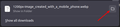The recent download item open button does not trigger the opening of the folder and if I download a file for a second time it opens/run/user/1000/...
Hello, I was trying to fix this issue on my browser but I was not able to do it. The OS is Ubuntu 20.04.3 LTS 64-bit. Currently, I'm using Firefox version 99.0a1 but I had the same issue on version 97. Also, I have this issue on only one of my PCs. As I said in the subject: - The browser freezes the whole PC and I have to force reboot it. (I already disabled the hardware acceleration) - the recent download item open button does not trigger the opening of the folder. - If I try to download a file, the browser ask me where to save it. But if I try to download another one the browser shows me the directory with path /run/usr/1000/... I tried to delete places.sqlite but I received the same result. ... I'm attaching two screenshots also. Thanks a lot!
All Replies (5)
What happens in Safe Mode? I'm running the same versions of Firefox and cannot replicate the issues.
jonzn4SUSE மூலமாக
Hello, Thank you for your response. I tried the same in safe mode but I had the same problem, my PC totally freeze. I opened CPU and RAM monitor tool on one of the two screens and started testing on the second one. I wasn't able to see any increase in the CPU or RAM usage but it is possible that I haven't seen it because the PC totally froze.
Also, I had the issue with the path /run/usr/1000/... when I was trying to download files.
Sounds like a job for strace! ;-))
Hello, I found a workaround. The problem appears only if I install Firefox with apt or snap. If I download an archive and start the browser from it I don't have any the problems. I'm very happy that I can continue working with Firefox.
Glad to hear. I was going to suggest downloading from Mozilla. If all is well, please mark it as resolved.