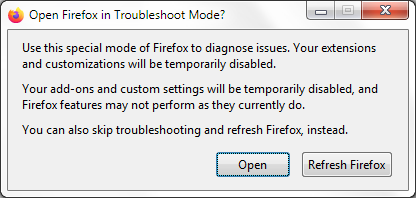Firefox is running out of disk space Error, Running Very Slow & Crashing Help
I have Firefox Version 94.0.2 (64 Bit) running on Windows 11. First, I noticed Firefox was running very slow. It loads up slow and webpages are loading super slow. I downloaded other Browsers and they are working just fine so this tells me there is an issue with Firefox. After a while, Firefox would randomly crash for no apparent reason, while loading a new webpage or installing an Extension. I have sent Feedback for every crash. I have closed all of the Tabs I can that I am not using on Firefox, cleared the Cache, Cookies & History, Restarted Firefox & my PC and everything I can think of. Now, I just started getting an Error Message at the top of Firefox that says this: Firefox is running out of disk space. Website contents may not display properly & it includes a link to read on how to optimize disk usage. I followed the Instructions in that Article and it did not help. I am at wits end. I am ready to Uninstall and Reinstall Firefox and see if that fixes the issue but I hate to lose all of my Extensions and ETC. Can someone please help me with this? Is there anything else I can do to speed Firefox up, stop the crashes and get rid of that error message?
All Replies (2)
Hello,
Please visit about:crashes and post the most recent submitted crash reports so that we can see them.
Also please try the same thing in troubleshoot mode (instructions below)
I see that you are using an antivirus software, this may cause it as well.
Hello,
Try Firefox Troubleshoot Mode to see if the problem goes away. Firefox Troubleshoot Mode (previously known as Firefox Safe Mode) is a special diagnostic mode that temporarily turns off hardware acceleration, disables add-ons (extensions and themes) and resets some settings. See the Diagnose Firefox issues using Troubleshoot Mode article for details.
If Firefox is open, you can restart in Firefox Troubleshoot Mode from the Help menu:
- Click the menu button
 , click Help, select Troubleshoot Mode and click Restart in the "Restart Firefox in Troubleshoot Mode?" dialog that opens.
, click Help, select Troubleshoot Mode and click Restart in the "Restart Firefox in Troubleshoot Mode?" dialog that opens.
If Firefox is not running, you can start Firefox in Troubleshoot Mode as follows:
- On Windows: Hold the Shift key when you open the Firefox desktop or Start menu shortcut.
- On Mac: Hold the option key while starting Firefox.
- On Linux: Quit Firefox, go to your Terminal and run firefox -safe-mode
(you may need to specify the Firefox installation path e.g. /usr/lib/firefox)
When the Firefox Troubleshoot Mode window appears, select "Open".
If the issue is not present in Firefox Troubleshoot Mode, your problem is probably caused by an extension, theme or hardware acceleration. Please follow the steps in the Troubleshoot extensions, themes and hardware acceleration issues to solve common Firefox problems article to find the cause.
To exit Firefox Troubleshoot Mode, just close Firefox and wait a few seconds before opening Firefox for normal use again. (If you can't exit Firefox Troubleshoot Mode, please see Firefox is stuck in Troubleshoot Mode).
When you figure out what's causing your issues, please let us know. It might help others with the same problem.
As to your hard drive, how big is it and how much free space is available?
Note: You can get an external drive to store very large and/or seldom-used files. The external can also be used as a backup in the event of a failure of your system.
Start Firefox using Troubleshoot(Safe) Mode {web link}
A small dialog should appear. Click Start In Troubleshoot(Safe) Mode (not Refresh). Is the problem still there?
https://support.mozilla.org/kb/Firefox+is+already+running+but+is+not+responding
https://support.mozilla.org/en-US/kb/firefox-slow-how-make-it-faster
https://support.mozilla.org/en-US/kb/firefox-uses-too-many-cpu-resources-how-fix
https://support.mozilla.org/en-US/kb/firefox-uses-too-much-memory-ram
https://support.mozilla.org/en-US/kb/firefox-hangs-or-not-responding