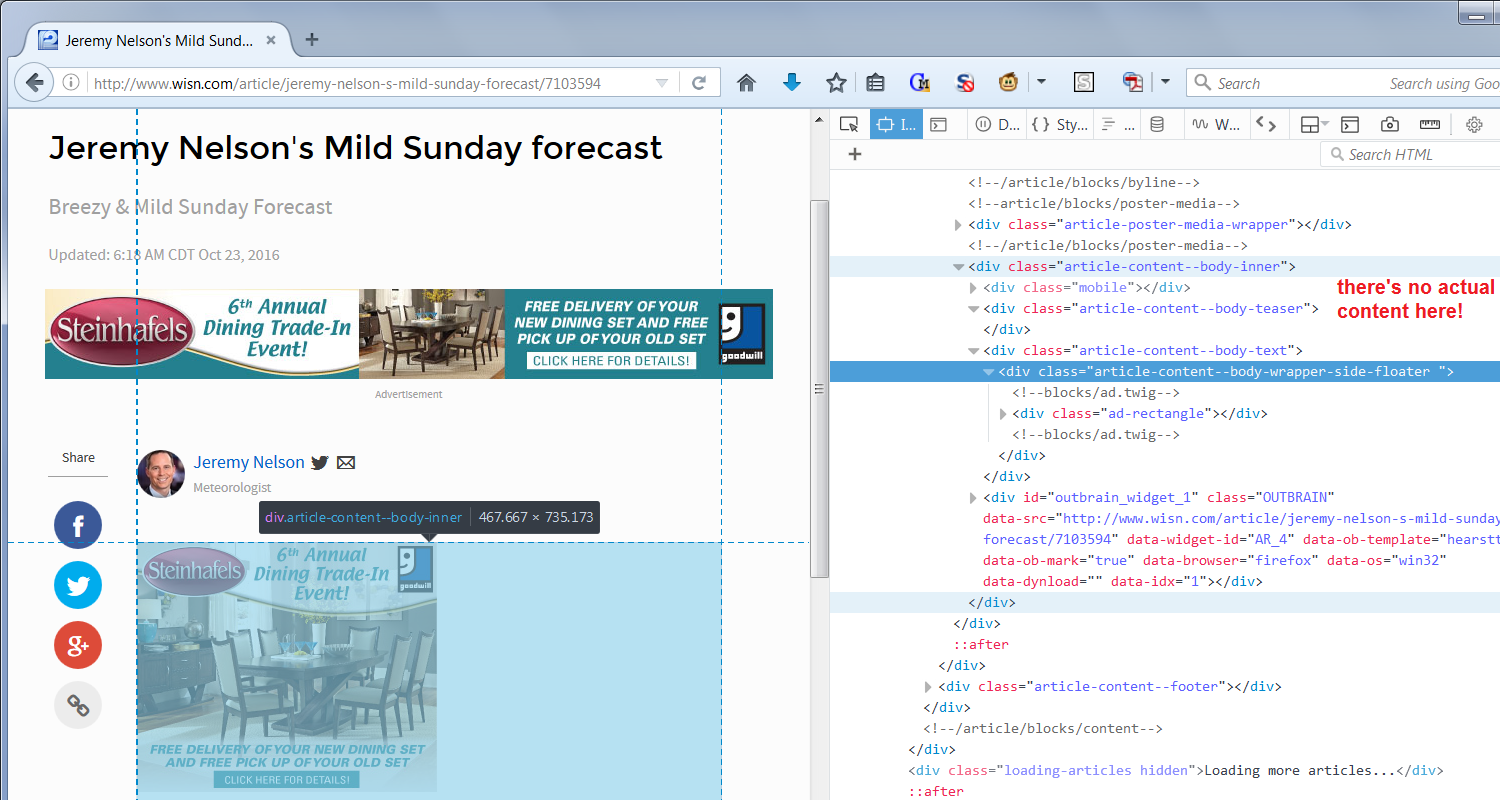firefox 49.0.2 stopped playing videos on wisn 12 weather
Actually just prior to this update, i click on wisn http://www.wisn.com/weather and it will not give error message but doesn't play the weather update morning video. I have used it forever, but suddenly nothing, no message. I tried it in safe mode, I tried it turning off adblockerplus, I tried to figure out if anything was blocking or stopping, my java is enabled, and yet, nothing. please help me discern what steps to do. i also cleared cache/history. it doesn't work in safe mode etc... so its not one of my add ons. I hadn't put any new ones on in long while, anyhow, i really really like to watch morning short video of weather instead of turning on tv, but now I can't . I would love to have some problem solving steps if anyone can provide them. I tried to "automatically add" troubleshooting information at the bottom of this page to submit it, but it takes me to "not found" so is that my computer or your website issue?
தீர்வு தேர்ந்தெடுக்கப்பட்டது
I think they are working on that site. Every time I reload that page, it changes and offers different error messages.
Lately I get this:
Player requires a "data-player-id" attribute in the player container. Uncaught Error: Minified React error #82; visit http://facebook.github.io/react/docs/error-decoder.html?invariant=82&args[]=Player for the full message or use the non-minified dev environment for full errors and additional helpful warnings.(…)
Same in Chrome. So that's on their end to fix.
Read this answer in context 👍 2All Replies (20)
I saw no video, just a weather display.
Not sure why or where you were, looking, but here is the page, http://www.wisn.com/article/jeremy-nelson-s-mild-sunday-forecast/7103594 in the white space, there should have been a video, every day for years, a video, now, no video.. its missing, does that help with figuring solution? maybe you can start on this page http://www.wisn.com/weather then as I always do, I click the link for Jeremy Nelson's and it would take to that other page and should have a video forecast.
Go to the Config Editor. Filter for the pref dom.ipc.plugins.asyncdrawing.enabled Set it to 'false'.
What he means is; Type about:config<enter> in the address bar. If a warning screen comes up, press the Be Careful button. At the top of the screen is a search bar.
Nothing came up when I went to about.config and typed in/pasted that pref dom.ipc.plugins.asyncdrawing.enabled, I would change it but that is not showing, am I doing it wrong?
dobydoby மூலமாக
Ok I found it, changed to false, But it did Not help. :(
Just tried it and it worked just fine.
You've already tried so many things to no avail; a stab in the dark:
www.thewindowsclub.com/flash-player-settings-windows
went to flash player page and opened the dialogue box, there was nothing listed, i even added in that weather page, but its blank still. Not sure what to do as that was all i could see.
Start Firefox in Safe Mode {web Link} by holding down the <Shift>
(Mac=Options) key, and then starting Firefox.
A small dialog should appear. Click Start In Safe Mode (not Refresh).
Is the problem still there?
Are you using any kind of blocking program/add-on?
Yes problem remains even in safe mode. Have adblock plus turned off.
I've called for more help.
I right clicked the link and got this information it seems to indicate an error but i don't know how i could go about fixing it.
Click the Learn More link and post what it says.
dobydoby said
what ? no learn more link
On the pink line, next to: ReferenceError: SiteID is not defined.
Happy112 மூலமாக
Happy112 said
dobydoby saidwhat ? no learn more linkOn the pink line, next to: ReferenceError: SiteID is not defined.
This is what it says: There is a non-existent variable referenced somewhere. This variable needs to be declared, or you need make sure it is available in your current script or scope.
But I do not know how to fix it...
தீர்வு தேர்ந்தெடுக்கப்பட்டது
I think they are working on that site. Every time I reload that page, it changes and offers different error messages.
Lately I get this:
Player requires a "data-player-id" attribute in the player container. Uncaught Error: Minified React error #82; visit http://facebook.github.io/react/docs/error-decoder.html?invariant=82&args[]=Player for the full message or use the non-minified dev environment for full errors and additional helpful warnings.(…)
Same in Chrome. So that's on their end to fix.
jscher2000 - Support Volunteer மூலமாக
By the way, that Github link leads to this further information:
The full text of the error you just encountered is: Player.getInitialState(): must return an object or null
Ok, so your saying the website itself is out of whack, and I can't fix it on Mozilla or even if I had Chrome and its not going to open? Not any other things I can do?
Thanks jscher2000 its solved in that its the website, and they will need to fix it. I appreciate your assistance.
dobydoby மூலமாக
Does it work in Internet Explorer?
When I look under the hood of the page's code, I can't really tell what is supposed to be on that page. The article content is basically missing. (Screenshot attached, showing the "Inspector" tool.)
What video are you looking for?