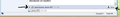TB (currently v31.1.2) does not open certain attachments (e.g. jpg, pdf) properly.
I've been having trouble opening certain attachments, notably .pdf and .jpg. Example: today I wanted to open a .jpg attachment. I right-click on the attachment and select Open. I get about one-third of the picture okay and the rest is just a muddy grey colour. For both pdfs and jpgs the file also shows in the body of the message as a collection of weird characters at the end of the message underneath the name of the file.
[As an aside, I deal with this jpg problem by using my iPhone, opening the image, pasting it into the BODY of a new message, sending that message to my email address, opening that email in TB and then copy & paste to where I want it. I haven't yet found a way around the PDF problem except by opening and reading on my phone.]
From the support pages I'm guessing this is a problem associated with mimeTypes but that is a step too far for me :) I go to Tools>Options>Attachments but just see a box that shows me two tabs (Incoming and Outgoing). Under incoming, none of the entries mention .pdf or .jpg and there is no mechanism to add such an entry even if I knew what I was doing.
Any help/thoughts would be appreciated (running Windows 7 64 bit)
Chosen solution
Toad-Hall asked me to have a look at this. She is correct I think in assuming that the X-Zombie header is relevant here. While I have not seen it before it's appearance would indicate a particular mail client generating mail, or a particular security product messing up mail while scanning it.
So far I can see what appear to be a link to Outpost Security Suite from someone named Agnitum. If that does not ring a bell, please look here http://www.agnitum.com/about.php Do any of those partners listed at the bottom of the page have software on your computer?
From what I read disabling content scanning was a workaround. So what security software do you use, what about net content filtering like net nanny?
Incoming scanning would make sense as mail on your phone is OK, it probably white lists mail from yourself as well.
Read this answer in context 👍 0All Replies (6)
re :Tools>Options>Attachments but just see a box that shows me two tabs (Incoming and Outgoing). Under incoming, none of the entries mention .pdf or .jpg
This means you have not as yet set it up so that Thunderbird knows what program to allow to open the files jpg and pdf.
Select email with jpg attachment. at the bottom of the email it wll say: eg: 1 attachment: filename.jpg either left click on the attachment filename to invoke the pop up opening window or right click on attachment filename and select 'Open or click on drop down selection arrow to the right of 'Save' and selecy 'Open'.
It will ask 'open with' or 'save file', choose 'Open with' and select the program from the drop down list. eg: Windows Live Photo Gallery or click on 'Other' to see more choice. If looking at 'Other' selection and you still cannot locate the program, click on 'Browse' to locate the .exe program file. Then click on OK.
Select the checkbox 'Do this automatically for files like this from now on' Click on OK the image should now open using the correct program. Then in future everytine you select to open a .jpg image it will invoke the program selected.
Do the same with .pdf documents except this time choose eg: Adobe Reader or Adobe Acrobat
Please note that you would need to have eg: Adobe Reader installed on your computer.
Then when you go to Tools>Options>Attachments
Content Type should list the .jpg file and to the right it will display the Action.
You can reselect an Action from the drop down list available or even choose to delete. But then you would need to go through the same performace to put it back in the list.
More info: https://support.mozilla.org/en-US/kb/how-use-attachments#w_receiving-attachments
See images below:
Thanks for this... it is partially helpful. Helpful in that it I understand now how to set up files to be opened by the application I want to open them with.
However although the correct application now tries to open the file, the file still does not open properly. When it tried to open the jpg attachment (and yes, it definitely was a jpg attachment) I got a message saying that the file.."is a jpg file with incorrect extension" and asking if I wanted to rename it. Now, I know this is NOT correct 'cos I can open this jpg image file quite happily on my iPhone.
What I did notice when I went to check the box at Tools>Options>Attachments was that there was now an application type that was going to be opened by IrfanView (my application of choice for opening jpg files). That was good. But for some reason TB thinks it is an OOXML text file, not a .jpg. The content type is described as "OOXML Text Document (text/plain: .docx, .txt)". Image attached.
Yes, I do run Open Office but the emails never go near it... so why should TB be thinking my .jpg attachment is an OOXML text file? And how can I tell it to stop doing that?
Cheers
Could you provide some info from the email source.
select the email. click on 'Other Actions' select: 'View source'
A window opens showing all the headers etc.
Just below Date, FRom,Reply-to, Subject, To section Copy paste the next section which says all: MIMI-Version and 'Content Type' and 'Content-Transfer-Encoding'
then it will say the html body section with email text content
then copy paste the next section which relates to the image attached and says: Content-Type: Content-Transfer-Encoding: Content-Disposition:
Hope the following is what you think will be helpful ...
User-Agent: Mozilla/5.0 (Windows NT 6.1; WOW64; rv:31.0) Gecko/20100101 Thunderbird/31.1.2 MIME-Version: 1.0 To: (*my email address edited out by me*) Content-Type: multipart/mixed;
boundary="------------040301020304080606080403"
This is a multi-part message in MIME format.
040301020304080606080403
Content-Type: text/plain; charset=utf-8; format=flowed Content-Transfer-Encoding: 7bit
trial
040301020304080606080403
X-Zombie: Content-Type: image/jpeg;
name="tm.jpg"
Content-Transfer-Encoding: base64 Content-Disposition: attachment;
filename="tm.jpg"
Suluhisho teule
Toad-Hall asked me to have a look at this. She is correct I think in assuming that the X-Zombie header is relevant here. While I have not seen it before it's appearance would indicate a particular mail client generating mail, or a particular security product messing up mail while scanning it.
So far I can see what appear to be a link to Outpost Security Suite from someone named Agnitum. If that does not ring a bell, please look here http://www.agnitum.com/about.php Do any of those partners listed at the bottom of the page have software on your computer?
From what I read disabling content scanning was a workaround. So what security software do you use, what about net content filtering like net nanny?
Incoming scanning would make sense as mail on your phone is OK, it probably white lists mail from yourself as well.
Thanks for this Matt and Toad Hall. It makes sense to me. I had to install a firewall on my machine (long story ... to do with a game I play and a new VOIP router) and later, but around the same time, installed an update from TB. It was after the update that the trouble started so I assumed it was a TB issue.
But although I can't check this, it is quite possible that I didn't receive any emails with PDF or JPG attachments between the time I installed the firewall and later installed the TB update and thus the problem caused by the firewall didn't show until after the update.
The firewall is part of the Outpost suite from Agnitum (recommended by my ISP) so it all seems to tie in with what you have said.
I have now attended to the issue with the firewall and it all seems to be okay.
Many thanks