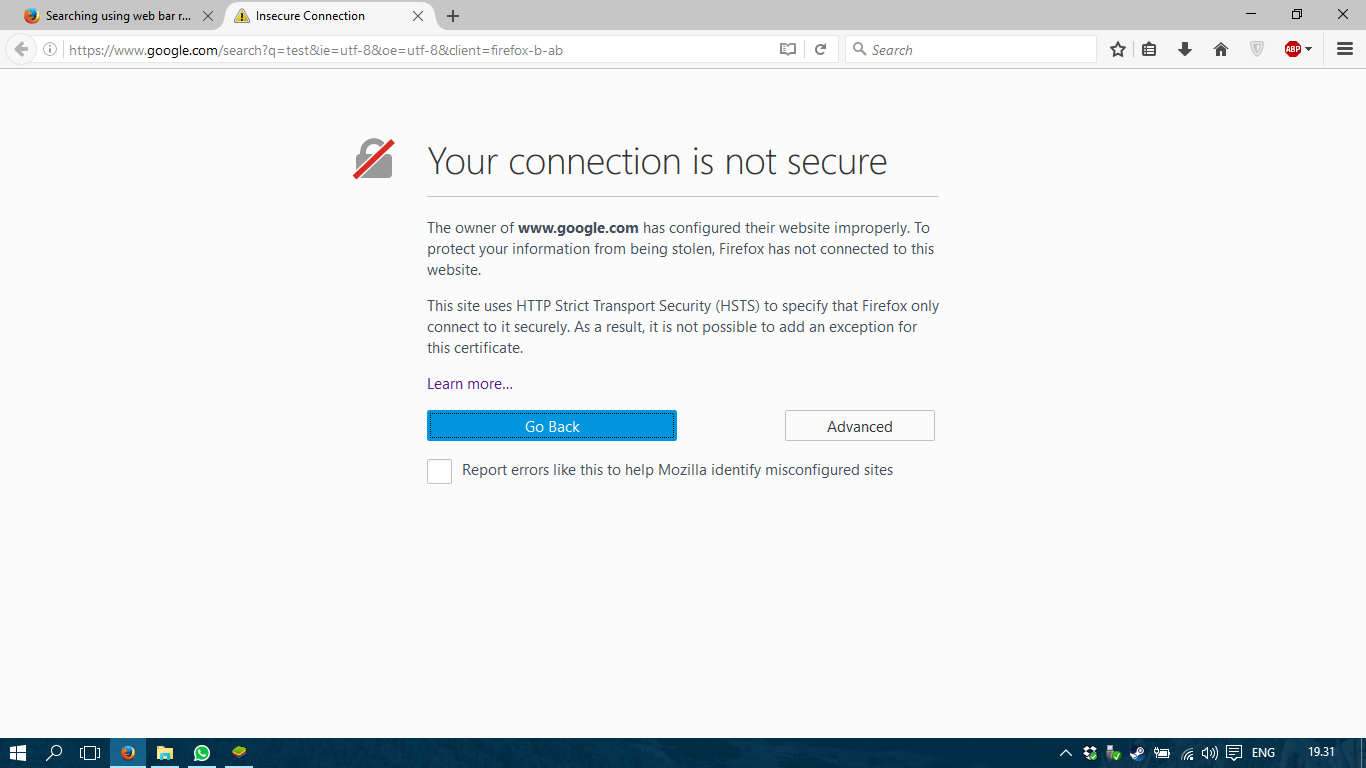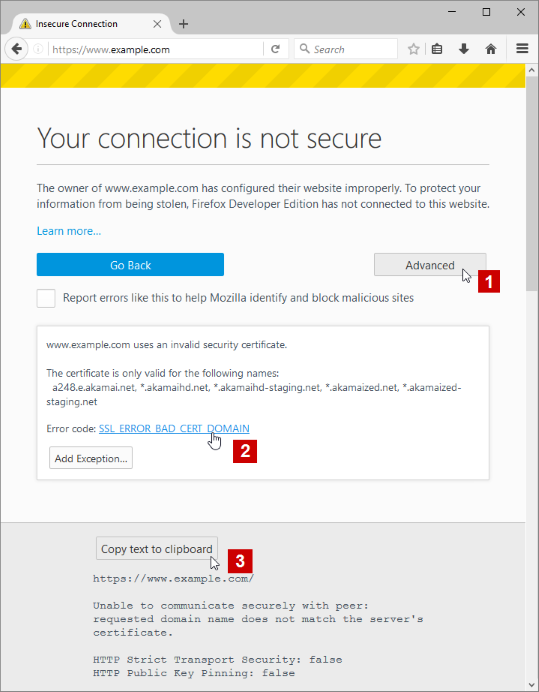Searching using web bar resulted in "The owner of www.google.com has configured their website improperly"
First is my pc, but i didn't bother to fix it because i rarely used it. But now my laptop did this too which i actively using.
Here's the problem - Search using web bar resulting in insecure connection - But opening www.google.co.id (yes .co.id not .com) is no problem
- But if i search using google.co.id the result will look like "there's must be a problem" - the main page my account was signed in, but in the result page it's signed out
Vald lösning
you could try if setting firefox to "no proxy" in the menu ≡ > options > advanced > network > connection - settings...is making a difference but the main recommendation would still be to run the two security tools recommended before...
Läs svaret i sitt sammanhang 👍 0Alla svar (11)
Here's a screenshot when i try to search using web bar
hello, first please make sure that the date, time & timezone are set correctly on your system. if this doesn't solve the issue (or it is already set properly), a solution depends on the individual circumstances:
- what is the error code shown when you click on advanced on that error page?
- please also give us more information about the error by clicking on the error code, copying the text to the clipboard and then pasting it here into a reply in the forum.
thank you!
philipp said
hello, first please make sure that the date, time & timezone are set correctly on your system. if this doesn't solve the issue (or it is already set properly), a solution depends on the individual circumstances:thank you!
- what is the error code shown when you click on advanced on that error page?
- please also give us more information about the error by clicking on the error code, copying the text to the clipboard and then pasting it here into a reply in the forum.
My date and time set to auto and it's right
Did you refer to this?
Error code: SEC_ERROR_UNKNOWN_ISSUER
https://www.google.com/search?q=test&ie=utf-8&oe=utf-8&client=firefox-b-ab
Peer's Certificate issuer is not recognized.
HTTP Strict Transport Security: true HTTP Public Key Pinning: true
Certificate chain:
BEGIN CERTIFICATE-----
MIIDXDCCAsmgAwIBAgIQyeLf8EwBcLtP0P9ggVstvjAJBgUrDgMCHQUAMIGLMSsw KQYDVQQLEyJDcmVhdGVkIGJ5IGh0dHA6Ly93d3cuZmlkZGxlcjIuY29tMSEwHwYD VQQKHhgARABPAF8ATgBPAFQAXwBUAFIAVQBTAFQxOTA3BgNVBAMeMABEAE8AXwBO AE8AVABfAFQAUgBVAFMAVABfAEYAaQBkAGQAbABlAHIAUgBvAG8AdDAeFw0xMzEw MDgyMjAwMDBaFw0yNDEwMDgyMTU5NTlaMGkxKzApBgNVBAsTIkNyZWF0ZWQgYnkg aHR0cDovL3d3dy5maWRkbGVyMi5jb20xITAfBgNVBAoeGABEAE8AXwBOAE8AVABf AFQAUgBVAFMAVDEXMBUGA1UEAxMOd3d3Lmdvb2dsZS5jb20wgZ8wDQYJKoZIhvcN AQEBBQADgY0AMIGJAoGBAL4DUHKk6n4S3KygsagDuGrhVu9eF+T5Biai9iHr8ZF/ vb9UjO867hIgMv6V6/aOGuNQJLB+3UFiSlWXjcpqTRT4jef6+sb7LtwpuzGlYrzx DygoJh+o/Nw81G8qprJ0/myzNT9aEZI5Sar0cO7t+VBCIr/fSGhd8VOHYY6ky93p AgMBAAGjgekwgeYwDAYDVR0TAQH/BAIwADATBgNVHSUEDDAKBggrBgEFBQcDATCB wAYDVR0BBIG4MIG1gBAQgnM1wGf/K7h2/2QuA5eeoYGOMIGLMSswKQYDVQQLEyJD cmVhdGVkIGJ5IGh0dHA6Ly93d3cuZmlkZGxlcjIuY29tMSEwHwYDVQQKHhgARABP AF8ATgBPAFQAXwBUAFIAVQBTAFQxOTA3BgNVBAMeMABEAE8AXwBOAE8AVABfAFQA UgBVAFMAVABfAEYAaQBkAGQAbABlAHIAUgBvAG8AdIIQB2+bucN5L4lFZ6ugmnVo WDAJBgUrDgMCHQUAA4GBAJVjD0P8giJR3pPZwVXHBXvHa0PW1kMYNMjwQFfFeZUo Vcwwh0w7GYMAfsL4fkpO8iW8SNFBahKIGUww5a2zNg7gPr4T/sbvA7L+PrQ1H3NC AeZoOrwlOZZSMExydLXun77EdIksvABAQyoYaxqND7p33R51km66ionAo5Z4Yykm
END CERTIFICATE-----
thank you, so it appears that your secure connection is established with a non-genuine certificate (CN = DO_NOT_TRUST_FiddlerRoot,O = DO_NOT_TRUST,OU = Created by http://www.fiddler2.com), which is usually a sign of unwanted software present on your pc that is intercepting secure network traffic.
please go into the system control panel and uninstall programs like BrowserSafeguard, BrowserSafe, SafeGuard or other software that sounds suspicious and didn't get installed by you intentionally. reference: https://support.mozilla.org/en-US/questions/982532#answer-520145
afterwards, run a full scan of your system with different other security tools like the free version of malwarebytes & adwcleaner which are specialised in detecting adware and browser hijackers.
philipp said
thank you, so it appears that your secure connection is established with a non-genuine certificate (CN = DO_NOT_TRUST_FiddlerRoot,O = DO_NOT_TRUST,OU = Created by http://www.fiddler2.com), which is usually a sign of unwanted software present on your pc that is intercepting secure network traffic. please go into the system control panel and uninstall programs like BrowserSafeguard, BrowserSafe, SafeGuard or other software that sounds suspicious and didn't get installed by you intentionally. reference: https://support.mozilla.org/en-US/questions/982532#answer-520145 afterwards, run a full scan of your system with different other security tools like the free version of malwarebytes & adwcleaner which are specialised in detecting adware and browser hijackers. Troubleshoot Firefox issues caused by malware
The only app that i install before this happen is bluestacks (android emulator), i tried uninstalling it and the error still happen. Currently running antivirus. And can reinstalling firefox will solve this problem?
Ändrad
no reinstalling won't help here - you'll have to find and deal with the piece of software on your device that is intercepting secure connections...
philipp said
no reinstalling won't help here - you'll have to find and deal with the piece of software on your device that is intercepting secure connections...
Is there any way to uninstall that certificate manually?
Vald lösning
you could try if setting firefox to "no proxy" in the menu ≡ > options > advanced > network > connection - settings...is making a difference but the main recommendation would still be to run the two security tools recommended before...
philipp said
you could try if setting firefox to "no proxy" in the menu ≡ > options > advanced > network > connection - settings...is making a difference but the main recommendation would still be to run the two security tools recommended before...
Ok the no proxy setting works! But what's the downside using no proxy? Adwarecleaner doesn't work unfortunately.
there is no downside unless you were using a proxy service intentionally.