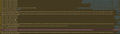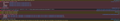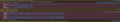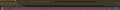YouTube Homepage Never Loads
My YouTube homepage is blank when I visit using Firefox (see attached screenshot). Here is a list of all of the fixes I have tried:
-Disabling all extensions and turning off Enhanced Tracking Protection (at the same time) -Clearing cache -Clicking 'forget this site' on YouTube in my browser history -Restarting my PC/Firefox -Refreshing Firefox profile (this worked, but the issue returned after an hour) -Changing my system theme to light mode -Launching Firefox in troubleshoot mode -Logging in on an incognito window (with the same result) -Probably some other things I'm missing (I tried pretty much every result I could find from looking up 'YouTube homepage is blank' and 'YouTube homepage not loading).
The issue only occurs on Firefox and only after I log in to YouTube. This has never occurred before. I checked to make sure my Firefox and YouTube settings are the same as they've always been.
YouTube videos load fine as long as I paste the direct link into the URL bar, but ONLY the video (no comments, recommended videos, likes/dislikes, description, etc...) and I can't take it out of theatre mode nor fullscreen it (fullscreening it just removes the top bar of the browser--the video itself still has black bars on the sides).
Sometimes when I reload the page, I see the following at the end of the URL: &ThemeRefresh=1. I don't know if that means anything.
I am using the Firefox app on Windows 11. I am not using a VPN. This issue is specific to YouTube and YouTube only.
Any help would be greatly appreciated. Thanks!
Vybrané riešenie
If anyone is still experiencing this issue, we believe the fastest way to get things working again is:
- Ensure your uBlock Origin filters are up to date (see the uBlock Origin Documentation for how to do this.
- Close all YouTube tabs
- In the Firefox hamburger menu go to Settings, then Privacy and Security and click on the Manage Data button. In the resulting dialog, search for youtube.com, select the row for site youtube.com and click "Remove Selected"
- Opening a new tab with youtube.com should now work.
If anyone follows these steps and still experiences the same symptoms, please let us know here.
Čítať túto odpoveď v kontexte 👍 2Všetky odpovede (13)
Two things I also forgot to mention:
I can't click on the hamburger menu in the top left. In addition, I have YouTube watch history enabled, so that isn't the cause.
It's almost certainly going to be a conflict between Youtube & one of your addons. Ignore your themes, they are fine. But you will have to disable a bunch of the content blocking/privacy addons then slowly re-enable them and keep testing Youtube to make sure the homepage isn't blank.
uBlock Origin and all the other ad blocking addons have been having back and forth battles with Youtube for many years now. You may need to disable a specific filter if you find out uBlock is the reason why the YT homepage is breaking. AdNauseam could also be to blame. A review from 3 months ago said: "Unfortunately this addon is causing constant errors on YouTube at the moment. Causing playback errors about 90% of the time when clicking a video into a new tab. Had to disable for now." The developer was able to fix it though.
Enhancer for YouTube could be the most likely to be responsible. I also suspect Disconnect or DuckDuckGo Essentials could be responsible. Both have randomly broken websites in the past in ways no one would expect. Then less likely but still possible are Privacy Possum & Privacy Badger.
Please let me know which addon is to blame when you find out. Thanks!
Your addons: "name": "AdNauseam", "version": "3.25.2", "isActive": true, "id": "adnauseam@rednoise.org",
"name": "Alternate Player for Twitch.tv", "version": "2024.7.3", "isActive": true, "id": "twitch5@coolcmd",
"name": "Auto Tab Discard", "version": "0.6.7", "isActive": true, "id": "{c2c003ee-bd69-42a2-b0e9-6f34222cb046}",
"name": "BetterTTV", "version": "7.6.13", "isActive": true, "id": "firefox@betterttv.net",
"name": "ClearURLs", "version": "1.27.3", "isActive": true, "id": "{74145f27-f039-47ce-a470-a662b129930a}",
"name": "Cookie AutoDelete", "version": "3.8.2", "isActive": true, "id": "CookieAutoDelete@kennydo.com",
"name": "Dark Reader",
"version": "4.9.103",
"isActive": true,
"id": "addon@darkreader.org",
"name": "Decentraleyes", "version": "3.0.0", "isActive": true, "id": "jid1-BoFifL9Vbdl2zQ@jetpack",
"name": "Disconnect", "version": "20.3.1.2", "isActive": true, "id": "2.0@disconnect.me",
"name": "DuckDuckGo Privacy Essentials", "version": "2025.4.7", "isActive": true, "id": "jid1-ZAdIEUB7XOzOJw@jetpack",
"name": "Enhancer for YouTube", "version": "2.0.130.1", "isActive": true, "id": "enhancerforyoutube@maximerf.addons.mozilla.org",
"name": "FrankerFaceZ", "version": "4.77.3.0", "isActive": true, "id": "frankerfacez@frankerfacez.com",
"name": "Multithreaded Download Manager", "version": "3.2b8", "isActive": true, "id": "multithreaded-download-manager@qw.linux-2g64.local",
"name": "New Tab", "type": "extension", "version": "138.0.0", "isActive": true, "id": "newtab@mozilla.org", "locationName": "app-builtin-addons"
"name": "Opt-out for Analytics", "version": "0.3.0", "isActive": true,
"name": "Privacy Badger", "version": "2025.3.27", "isActive": true, "id": "jid1-MnnxcxisBPnSXQ@jetpack",
"name": "Privacy Possum", "version": "2019.7.18", "isActive": true, "id": "woop-NoopscooPsnSXQ@jetpack",
"name": "Search by Image", "version": "8.2.0", "isActive": true,
"name": "Shinigami Eyes", "version": "1.0.37", "isActive": true, "id": "shinigamieyes@shinigamieyes",
"name": "Tampermonkey", "version": "5.3.3", "isActive": true, "id": "firefox@tampermonkey.net",
"name": "TrackMeNot", "version": "0.10.46", "isActive": true, "id": "trackmenot@mrl.nyu.edu",
"name": "Twitch Chat pronouns", "version": "0.2.4", "isActive": true,
"name": "TWP - Translate Web Pages", "version": "10.1.1.1", "isActive": true,
"name": "uBlock Origin", "version": "1.63.2", "isActive": true, "id": "uBlock0@raymondhill.net",
"name": "YouTube Screenshot", "version": "4.3.0.61", "isActive": true,
"name": "Disable JavaScript", "version": "2.3.2resigned1", "isActive": false,
Upravil(a) NoahSUMO dňa
I have tested this with all of my extensions/add-ons simultaneously disabled (at the same time that enhanced tracking protection was off as well) and the issue persisted. Sorry if that wasn't clear from the wording of my original post.
Darn! I really was suspecting with that many privacy addons & content tweaking addons like TamperMonkey & Enhancer for Youtube installed that surely one of them would be conflicting with Youtube or with each other.
Are you also using any userchrome.js or usercontent.css tweaks? The usercontent.css tweaks could change things on that page.
If you aren't, maybe Youtube is testing a new theme for some users because the addition of &ThemeRefresh=1 the end of the url would indicate to me that a new theme is being rolled out for testing. But a old Reddit thread tells me that Enhancer for Youtube adds that to urls for some reason: https://www.reddit.com/r/firefox/comments/yihkrv/enhancer_for_youtube_on_firefox_adds/
But even so, Youtube could still be testing a new layout/theme: April, 17, 2025 Is it only me or is YT being weird again? https://www.reddit.com/r/youtube/comments/1k1gqdn/is_it_only_me_or_is_yt_being_weird_again/ Screenshot: https://preview.redd.it/is-it-only-me-or-is-yt-being-weird-again-v0-blsd04nj5fve1.png?width=640&crop=smart&auto=webp&s=c68c1883d4f11bc64cdbbc96c28642af24204d3c
My litany of extensions does tend to cause issues, so honestly I was also surprised that disabling them didn't fix the issue.
I'm unfamiliar with userchrome.js or usercontent.css tweaks, so I would assume that I am not using either. Tampermonkey in specific is an extension I don't even use anymore (I used it on a different site a year or two ago before deciding I didn't need it anymore).
I did experience some issues with the YouTube homepage only showing two videos per row instead of the usual five (this happened maybe 10% of the time I went to the homepage for no apparent reason). This issue (alongside the homepage being completely blank as in my case) were both related to uBlock origin based on my cursory search, but disabling my extensions didn't fix the problem, so who knows.
I am perplexed why refreshing my Firefox profile worked, but only for about an hour (I watch YT basically all day while working), and that the issue only arises when I log into YouTube (when signed out, the rest of the UI loads properly along with the prompt to sign in to see recommended videos). One failed fix led me down a rabbit hole of trying to get YT to not match my device theme and trying to just use light mode.
I have seen &ThemeRefresh=1 also be mentioned by Internet Archive users having difficulty viewing old videos or something. This made me think it might be due to Auto Tab Discard screwing with the cache or something, but clearing the cache, disabling the extension, opening Firefox in troubleshoot mode, etc... All had the same problem.
If there were a UI experiment ongoing, my intuition says this would be a more widely-spread issue, and that refreshing my Firefox profile shouldn't have fixed anything for any amount of time. It's still completely possible, but my completely unjustified hunch is that something is corrupting my Firefox profile in some way in a reproducible fashion.
As I was trying to solve this issue, I ended up needing to recover my tabs from a backup session restore file, because restarting Firefox only brought back half of the windows I had opened (I keep way too many tabs open for later use, so I wasn't willing to just lose all of 'em). This is the only real inclination I have to believe that something is funky with my Firefox profile, since that was the first time that's ever happened to me in a few years, and it's strange for it to happen at the same time.
Sorry if this is a lot of random information. I appreciate your help! Here's hoping the problem fixes itself.
I've had the same issue all day and also tried all the above mentioned tricks. The page loads to nothing. Works fine on Chrome and iPhone.
Upravil(a) Rynn21 dňa
Looked around on Reddit some more; saw people having the same issue on Firefox. They like to attribute a syntax error (which I also get as shown in the attached screenshot) as being the problem, which doesn't seem likely to me, but I thought it would be good to mention.
Apparently this is a more widespread issue with Firefox users, but most users stop having problems when they disable their extensions/add-ons. I'm unsure why that isn't the case here.
Strange work around that kind of fixes the problem temporarily:
Go to the YT homepage and full refresh with Ctrl + F5. Attempt this a few times. If it doesn't work, switch to a new tab, go back to the YT homepage, and keep trying. Eventually the problem fixes itself, but it can sometimes take 15 or more tries across multiple tabs in my case.
This is obviously extremely inconvenient, so I wouldn't really call it a solution. I have attached a few screenshots of the console after a full refresh (which gives a different error than a normal refresh). The first few were with my extensions enabled (which still worked sometimes), but whatever the error with moz-extension://772d0819 is, it isn't one of my extensions. It shows up even when they're all disabled.
Hopefully something in this output gives some clue as to what the problem is.
It sounds like something that occurs in the process of building your feed from your YouTube history/preferences is going wrong, but it isn't consistent from one user to the next, which makes it hard to troubleshoot.
The note "performance.now precision has been modified for compatibility reasons. See https://bugzilla.mozilla.org/show_bug.cgi?id=1756970 for details." comes from a recently updated web compatibility patch:
I see those lines, too, but the page loads normally for me without the errors referring to performance being null. ???
benn having this problem for the past 2 day, yesterday was solved when i update my firefox today, i just tried the Ctrl + F5 and it works, but differently not a perm. solution
Upravil(a) Mic Kwan dňa
I updated my Firefox yesterday. I tried Ctrl + F5, and it will very briefly show some video icons, then refreshes back to the screenshot from before. So, going on day two of this issue.
Is anybody experiencing this issue on Firefox versions OTHER than 138.0 or 138.0.1? (Hamburger menu in the top right > Help > About Firefox. Version should be shown in the popup window).
It's related to this Bugzilla thread: https://bugzilla.mozilla.org/show_bug.cgi?id=1963511. They're curious about if this is specific to the current version or not.
Upravil(a) Nyxified dňa
Vybrané riešenie
If anyone is still experiencing this issue, we believe the fastest way to get things working again is:
- Ensure your uBlock Origin filters are up to date (see the uBlock Origin Documentation for how to do this.
- Close all YouTube tabs
- In the Firefox hamburger menu go to Settings, then Privacy and Security and click on the Manage Data button. In the resulting dialog, search for youtube.com, select the row for site youtube.com and click "Remove Selected"
- Opening a new tab with youtube.com should now work.
If anyone follows these steps and still experiences the same symptoms, please let us know here.