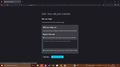Tabs crashing whenever I hover over a link
Whenever I hover over a link on most websites (such as Google), the cursor freezes (so it stays as a clicking hand even when not over a link) and after a few seconds, the tab becomes a crash error message (see attached).
I'ver tried reinstalling, restarting the PC, clearing all addons, cache, history, etc, and several other about:config changes recommended for similar issues online, to no avail.
Running with the latest version on Windows 10.
Všetky odpovede (5)
We're sorry to hear that Firefox is crashing. In order to assist you better, please follow the steps below to provide us crash IDs to help us learn more about your crash.
The crash report is several pages of data. We need the report numbers to see the whole report.
- Enter about:crashes in the Firefox address bar and press Enter. A list of Submitted/Unsubmitted Crash Reports will appear, similar to the one shown below.
- Copy the 5 most recent Submitted Report IDs that start with bp- and then go back to your forum question and paste those IDs into the "Post a Reply" box.
Note: If a recent Report ID does not start with bp- click on it to submit the report.
(Please don't take a screenshot of your crashes, just copy and paste the IDs. The below image is just an example of what your Firefox screen should look like.)
Thank you for your help!
More information and further troubleshooting steps can be found in the Troubleshoot Firefox crashes (closing or quitting unexpectedly) article.
IDs:
bp-3c0b8913-94c4-4e7a-89cd-6defe0230102![]() bp-db6956a1-85f0-489d-b23c-2c81f0230102
bp-db6956a1-85f0-489d-b23c-2c81f0230102![]() bp-20217111-ae1f-4230-9ec1-ff3890230102
bp-20217111-ae1f-4230-9ec1-ff3890230102![]() bp-107d0b45-b632-43f9-b77d-150f80230102
bp-107d0b45-b632-43f9-b77d-150f80230102![]() bp-5d584392-38f5-444b-af25-957160230102
bp-5d584392-38f5-444b-af25-957160230102![]()
Just some of many.
Also to note- the issue is not present when using DuckDuckGo, but is present with the Tor browser.
These crash reports have one of two crash signatures:
- @ bad hardware | GlyphDataElement<T>::TryGetExistingGlyph
- @ bad hardware | ClientSideCacheContext::FindInSharedCache
When you hover your mouse over a link, Firefox normally wants to display the URL of the destination, as an overlay in the lower left or lower right corner.
These bugs all seem to be getting into font-rendering territory through the Windows Direct Write library. Could it be a graphics driver issue? Or a font problem?
On the graphics side, you could try disabling Firefox from using hardware acceleration. This is a potential workaround for incompatibilities between Firefox and your graphics card/chipset driver software. This article describes where to make that change: Firefox's performance settings. This will take effect the next time you exit Firefox and start it up again. Any difference?
Since hardware acceleration improves the appearance of fonts and animations, you may want to check whether graphics card/chipset driver updates are available for your system. This article suggests safe ways to do that: Upgrade your graphics drivers to use hardware acceleration and WebGL.
Hi, I've tried both steps now and the problem still persists.
Shot in the dark, if it's a font problem, is there a way of updating the font's source? Or maybe changing Firefox's default font?
Also, I've noticed, the little URL pop-up functions fine on some sites such as DuckDuckGo