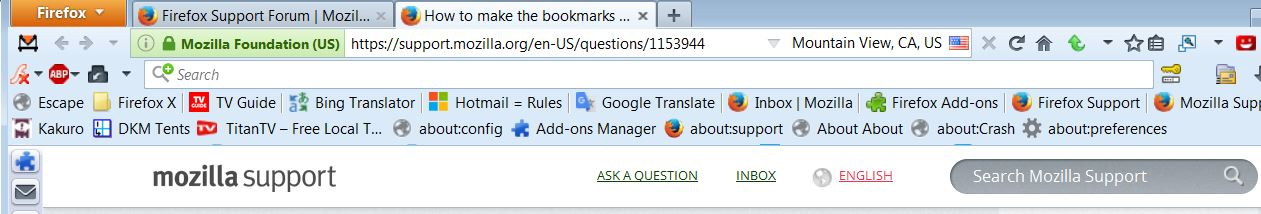How to make the bookmarks bar two or more rows?
Hello.
How can I make the bookmarks bar two or more rows? Can Firefox do this by it self? Or do I have to use an extension?
I found these 2. The last two seem to be the same.:
Roomy Bookmarks Toolbar: https://addons.mozilla.org/en-US/firefox/addon/roomy-bookmarks-toolbar/?src=search (But seems to have stopped support)
Multirow Bookmarks Toolbar: https://addons.mozilla.org/en-US/firefox/addon/multirow-bookmarks-toolbar/?src=search
Multirow Bookmarks Toolbar Plus: https://addons.mozilla.org/en-US/firefox/addon/multirow-bookmarks-toolbarplus/?src=search
Thank you.
Všetky odpovede (1)
I use; Multirow Bookmarks Toolbar Plus {web link} Display your Bookmarks Toolbar in more than one row! Be smart about hiding text and only showing favicons, displaying website info as tooltips. Auto-hide the Bookmarks Toolbar.