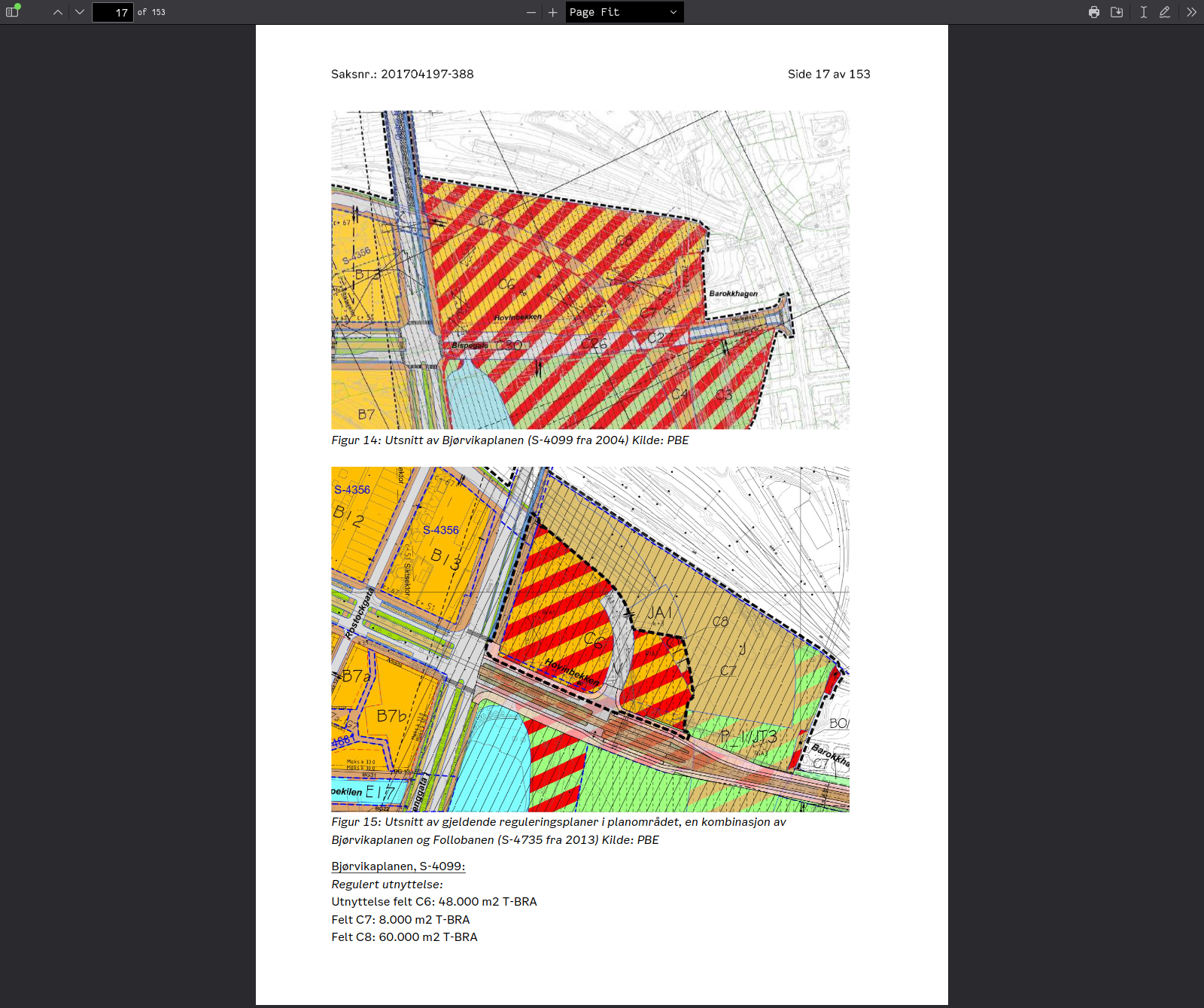Automatic zoom in pdf usually hides text
The "automatic zoom" seems to regularly zoom to a level that will cut off text far down on a page.
I'm not sure how "automatic" it is as it mostly seems to be a slightly zoomed in level compared to page fit. From the name it sounds like it should detect where there is text on a page and hide some air in headers/footers. However, even in cases where it cuts off right as the text cuts off, it's often unclear if there's a following line or empty footer space following the last visible line.
As it is I'll switch to page fit for default, but it would be preferable if the out-of-the-box experience either did a better job of not cutting off right before the text ends; at that point both page fit and width fit are better default options.
The examples are from a zoning proposal in Oslo.
All Replies (1)
Looks fine here with automatic zoom. I think that your screenshot doesn't show full browser window, so I can't check what is below this area for a possible page break.
You can try Firefox from the official Mozilla server if you currently use a version from the repositories of your Linux distribution to see if it behaves differently.