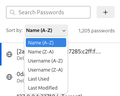Firefox no longer warns about vulnerable passwords?
On the page listing passwords, it was possible to sort them by "Alerts".
In settings, there is an option to enable checking the vulnerable passwords: https://support.mozilla.org/en-US/kb/firefox-password-manager-alerts-breached-websites
On my other laptop using Firefox v121, the alerts are properly displayed. But on my second laptop using Firefox v124, the alerts are gone. I can't sort password by "Alerts", the option isn't there. Both laptops share the same Firefox account and have password synchronized between each other.
Obviously, I ticked the "Show alerts about passwords for breached websites" box in the settings but it looks like it does not nothing. I also checked in "about:config" and everything seems good.
Is this feature gone?