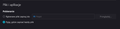Firefox downloads files to wrong locations
It started about last week - Firefox completely changed its behavior regarding opening files.
How it worked before: When I download a file, I'm being asked if I want to download it, or open it. If I choose download it, it opens a dialog window to ask me where to save it, suggesting Desktop as default choice. If I choose to open the file, it gets downloaded to Temp and opened. Because it's in Temp, the file eventually gets cleaned up by my OS.
How it works now: If I choose to download, it works normally, asks me where to save it, suggests Desktop. When I choose to open the file, it gets downloaded to my Desktop and opened. After that it stays on my Desktop forever, and I have to delete it by hand, which kills the whole point of "open vs download".
How can I restore the previous behavior? It's extremely annoying. Attached are my settings regarding file saving. They haven't been changed, I've had them like this for years.