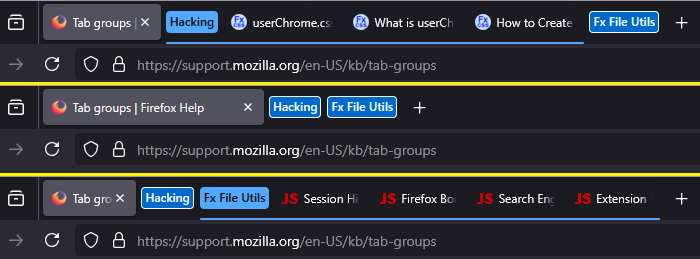Grouping tabs
I am starting to use the new utility which allows me to group tabs. But I would like to see only the name of the group and not the whole list. How can I collapse the list of tabs which belong to a group leaving only the group name shown. Then with a click I should be able to see the corresponding list of tabs if I need it. Saving and closing a group is not a solution, as the group disappears from the Sidebar. Thank you for your help. Best regards Ray Ballisti [edited] @bluewin.ch Switzerland
Modificat la
Soluție aleasă
Hi Ray, left click should work. When you click the group name, the group contracts, click again to switch it back.
Example screenshot attached.
Citește răspunsul în context 👍 0
Toate răspunsurile (4)
Soluție aleasă
Hi Ray, left click should work. When you click the group name, the group contracts, click again to switch it back.
Example screenshot attached.
Thank you jscher2000 I would like to let you know that the link "Probelm solved~" did not work, I always got an error message:
Looks like there’s a problem with this site
https://support.mozilla.org/en-US/questions/1511693/solve/1732530?watch=TMXnzjsCEV&utm_campaign=questions-reply&utm_source=notification&utm_medium=email sent back an error.
Error code: 405 Method Not Allowed
Check to make sure you’ve typed the web site address correctly.
But I also see another problem (if you want to call it problem ...): I cannot open a new window and open there the "tab groups", because it send me to another window where the same tab group is open. I would have like to be able to have the same tab group on different windows. It is possible? Thank you any way for your help, it is very nice of you. Thank you!
Ray Ballisti said
Thank you jscher2000 I would like to let you know that the link "Probelm solved~" did not work, I always got an error message:
That's fine. You can also try the ... menu to the right of the user name on the post to see whether it is an option there.
But I also see another problem (if you want to call it problem ...): I cannot open a new window and open there the "tab groups", because it send me to another window where the same tab group is open. I would have like to be able to have the same tab group on different windows. It is possible?
Firefox has a feature to duplicate open tabs, but I do not see an option to duplicate a whole tab group as a group. Maybe there is a trick, but otherwise it would need to go onto the feature wish list.
Help shape the future of Tab Groups in Firefox! on Mozilla Connect
Thank you very much!! Bye Ray