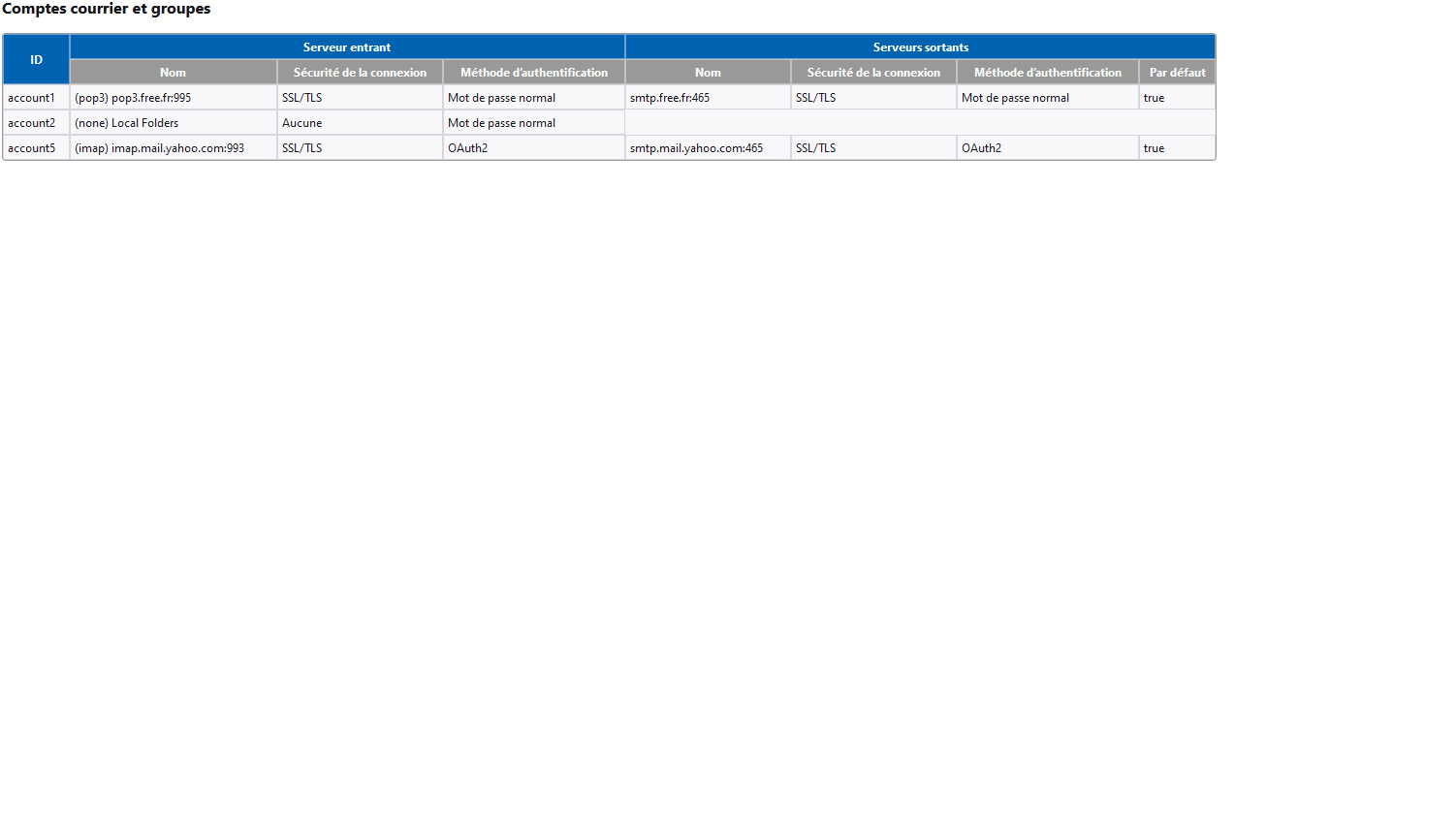Old mails appear empty
Hy ! The version of TB y run is 128.1.0esr (32 bits) under Windows 10. I am a user since 2005. Under "disk space in "local folders", I have (translated) " never delete messages"
While seaching old messages, I just discovered that, although theses messages appear in the list of messages of local folders, there is a lot of theses local folders where, when I click on a message in the list, a window opens whith an empty content.
This does not occur the same way for all the folders : for example, in one of them, the messages dated 2005 do not open (they appear in an empty window), while messages dated 2006 and earlier open as usual. Other example, in another folder, containing messages dated 2008 to 2010, not any opens in another way than an empty window.
I have tried to ask my question in the mozilla forum the 15 th august, but no answer. That is why I try on this site. I have translated here the question I posted on the mozilla forum in French, my native langage, and I hope it will be understandable ...
==> Do you have an idea of why this happens and what I should do see again the content of these precious old messages ( my genealogy and others)
Best regards, GV, Cannes, France
Toate răspunsurile (9)
Hi! This should be fixed in today's release of 128.1.1esr - Can you give it a try?
Hi ! Thank you for your quick reply. I just updated to 128.1.1esr (32 bits) : no changes : old mail still open in an empty window ...
You can see in the first picture the list of messages in a folder. Then, in the second picture, the screen I obtain when cicking on the message "Et re-voila le travail !"
Regards, Gérard
The version of TB y run is 128.1.0esr (32 bits)
Is there some reason you are using the 32bit version?
The forum reports you as using a 64bit version of Windows and as such, the bug I assume is being referred to by Corey only applies to 32bit versions of Thunderbird anyway. It is time to use the 64bit version on 64bit operating systems unless you use line of business tools that use 32bit MAPI to send mail. (that is another bug)
User Agent: Mozilla/5.0 (Windows NT 10.0; Win64; x64) AppleWebKit/537.36 (KHTML, like Gecko) Chrome/127.0.0.0 Safari/537.36
Bug https://bugzilla.mozilla.org/show_bug.cgi?id=1911076
There is also this report. https://bugzilla.mozilla.org/show_bug.cgi?id=1912314 But I am not even sure that is not just a misdirected support request.
Hi ! Thank you for this answer. Yes, my Windows is 64bits, but in the updates of TB, the 32 bits version comes automatically. I do not know how to bring the 64 bits version instead of teh 32 one If i could do it, what could be the consequences on the TB mails current content ???
To answer your question about line business tools, please have a look to the attached file
Best regards, GV
Hello,
I have the same issue since updating to ver 128 Nebula: some mails (not all of them) appear blank / totally "white" with no content, but they are perfectly fine when viewing via my mail provider webmail (Gandi SOGo).
I tried restarting in safe mode with "all external modules" disabled but it still happens. Current version is: Version 128.2.0esr (64 bits)
Help? :)
Modificat în
gvahee said
While seaching old messages, I just discovered that, although theses messages appear in the list of messages of local folders, there is a lot of theses local folders where, when I click on a message in the list, a window opens whith an empty content.
Has 128.2.3 been any better?
What is the size of the affected folders? (right click on folder and pick properties)
Anything in Error Console (ctrl+shift+J) when you click on the folder?
Wayne Mery said
gvahee said
While seaching old messages, I just discovered that, although theses messages appear in the list of messages of local folders, there is a lot of theses local folders where, when I click on a message in the list, a window opens whith an empty content.Has 128.2.3 been any better?
What is the size of the affected folders? (right click on folder and pick properties)
Anything in Error Console (ctrl+shift+J) when you click on the folder?
I'll reply as I have the same problem: no, still happens. And the console shows a message (image attached):
This page is in Quirks Mode. Page layout may be impacted. For Standards Mode use “”..
I made my own thread just in case, but it definitely seems like the same issue.
Modificat în
Hi Riceboy !
I am now on the 128.2.3 and that had changed nothing.
But, reading your last message, I went on "properties" of the folders where old mails were appearing blank. then, I clicked on "repair", and the old mails re-appeared !!!!
It seams that this has to be done on each "bad" folder.
Something else : you wrote << I made my own thread [there] over there just in case>> : when I click on [there], it says "page not found" ???
Regards, GV
gvahee said
Hi Riceboy ! I am now on the 128.2.3 and that had changed nothing. But, reading your last message, I went on "properties" of the folders where old mails were appearing blank. then, I clicked on "repair", and the old mails re-appeared !!!! It seams that this has to be done on each "bad" folder. Something else : you wrote << I made my own thread [there] over there just in case>> : when I click on [there], it says "page not found" ??? Regards, GV
Oh wow, that actually did it for me as well. Thanks a lot! Didn't even know there was a repair function on folders. The more you know^^
(You must have quoted my message before I edited it, because the link in the original message works.)