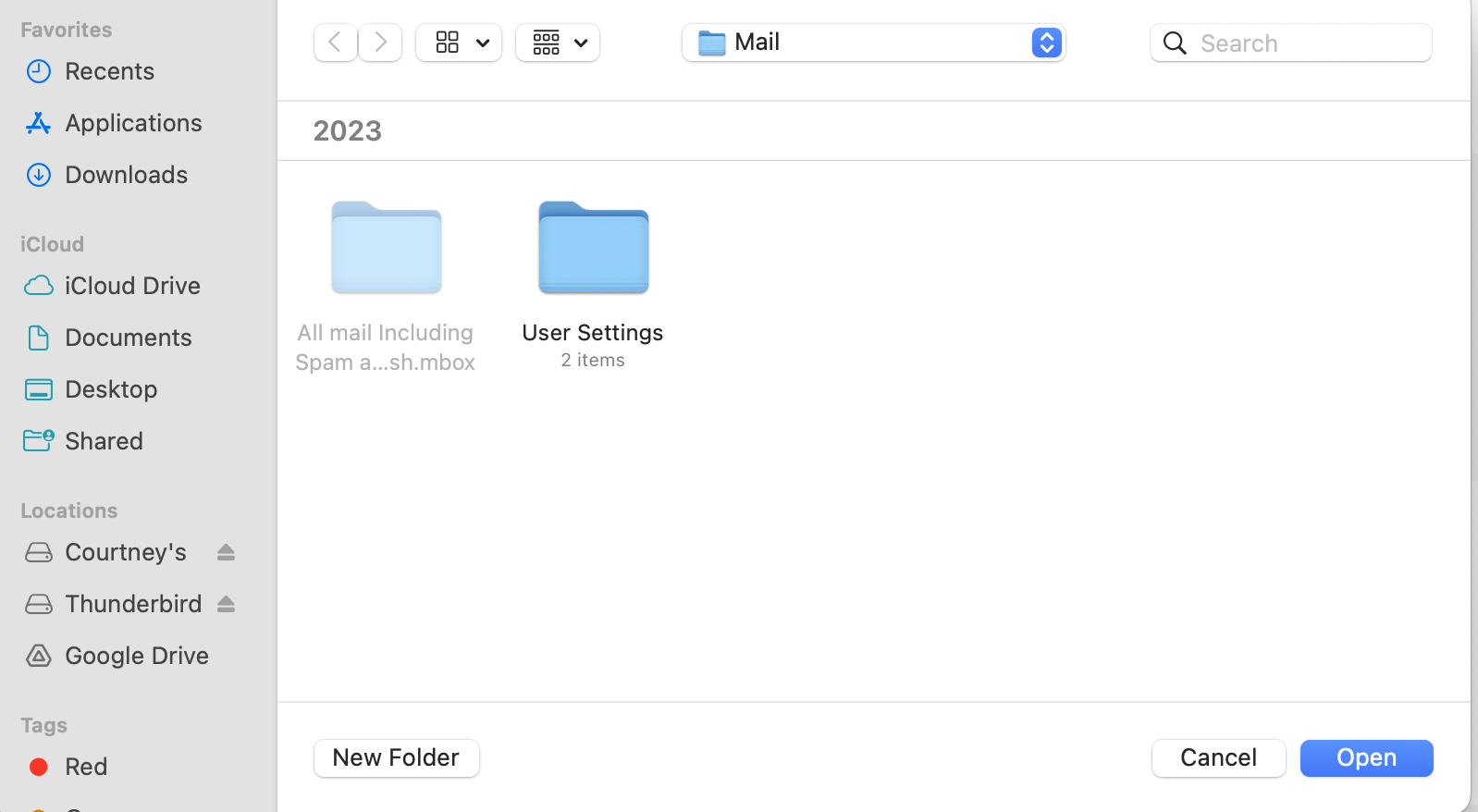Import Google Takeout .MBOX file
I followed all of the appropriate steps including downloading the add-on to try and upload my .mbox google takeout folder. However, when I go to upload it, my computer won't let me select the folder. What should I do?
The old email account is from when I was in grad school and I no longer have access to this email. I'm really hoping to open it to pull out some important info.
Soluție aleasă
the simple way is to use the importexporttools-ng addon. - after installing, click 'Local Folders', rightclick and create a new empty folder - next, highight the folder, rightclick and select the importexport menu item to import mbox and then select your file and click ok.
Citește răspunsul în context 👍 1Toate răspunsurile (1)
Soluție aleasă
the simple way is to use the importexporttools-ng addon. - after installing, click 'Local Folders', rightclick and create a new empty folder - next, highight the folder, rightclick and select the importexport menu item to import mbox and then select your file and click ok.