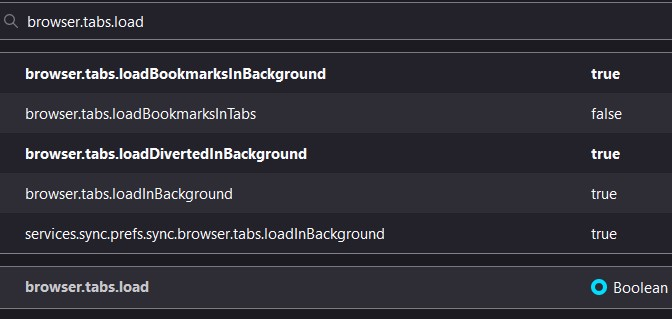Opening bookmarks folders switches to them.. I want to stay on my current bookmark while opening bookmark folders
I've seen the posts about going to about:config and changing "browser.tabs.loadBookmarksInBackground" to TRUE. But I still have the issue, how can i fix it?
What happens: I have my bookmarks column on the left. I middle mouse button a folder, then my current tab switches to those new opened ones
What I want: When i open up a folder, i want to keep my current tab viewed and have those others opened but i go to them when i want.
Note: I can middle mouse button + shift on a folder and it doesn't switch.. But i want to just middle mouse button and have it not switch
Did i mess up a different setting? Pic is current settings when it comes to browser.tabs.load
Thanks for your time.
Toate răspunsurile (3)
I think those options that I screenshot deal with individual bookmarks. I think folder bookmarks behave differently?
It's not limited to folders, but opening multiple bookmarks in general (Bug 506988).
Another workaround that may be easier is to drag and drop the folder into the tab bar.
zeroknight said
It's not limited to folders, but opening multiple bookmarks in general (Bug 506988). Another workaround that may be easier is to drag and drop the folder into the tab bar.
Thanks for the reply. I guess I just have to wait, was hoping it wasn't a bug lol.