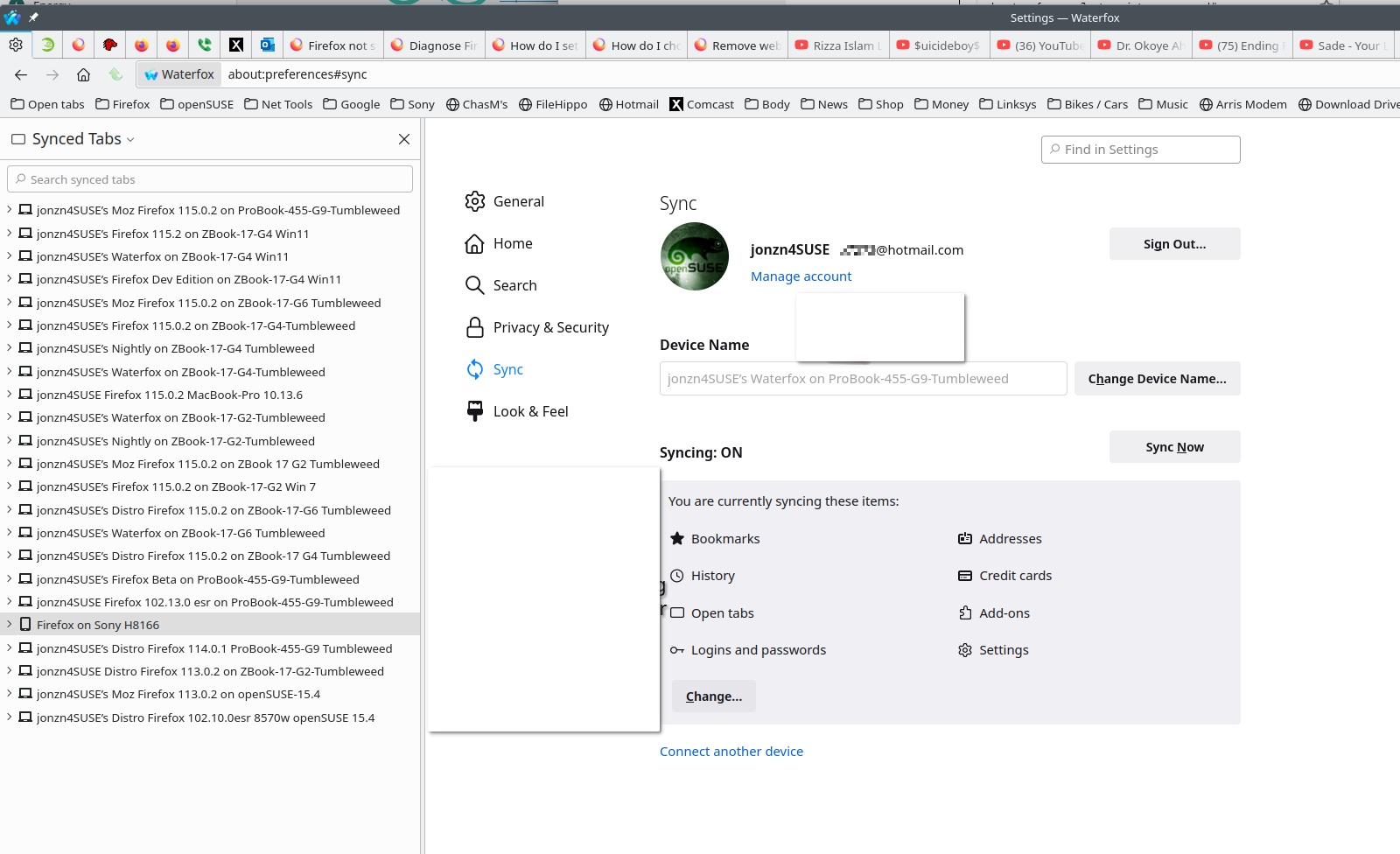Porting Firefox
Tomorrow I will help a friend update their unsupported Linux OS to the most current version of the OS. The present version of Firefox is 88. Firefox could not update I assume because of the age of the OS.
My concern is porting everything correctly from the old to the new version of Firefox. If I setup sync, will it restore his passwords and add-ons in addition to his bookmarks?
If not is there a good way to do it?
Modificado por Guy a
Todas as respostas (2)
I would suggest backing up the profile and also syncing the data to another device. SYNC IS NOT A BACKUP SERVICE. https://support.mozilla.org/en-US/forums/contributors/707681?last=86959#post-86959
When I update or reinstall the OS, I just reformat root and swap and just mount the home directory so my data is always there. Going from 88 to the current version will be interesting. I hope the OS is openSUSE. ;-))
https://support.mozilla.org/en-US/kb/how-do-i-set-sync-my-computer https://support.mozilla.org/en-US/kb/how-do-i-choose-what-information-sync-firefox
Modificado por jonzn4SUSE a
Guy said
The present version of Firefox is 88. Firefox could not update I assume because of the age of the OS.
More like this Firefox 88 version is likely a package build from the Linux distro and since that distro version is no longer supported there are no more package updates.
The Linux version of Firefox from Mozilla like say https://www.mozilla.org/firefox/all/#product-desktop-release will get internal Firefox updates from Mozilla.. Just need to make sure the user has read/write permissions for the Firefox folder to get updates. If there is only one user then a easy way is to have the Firefox folder in Home. The tarbal version has no installer or make or build etc as you just untar and run the firefox-bin to start Firefox.
The Linux system requirements are pretty easy to meet as it would have to be a pretty old and not update Linux distro to not meet the minimum requirements. https://www.mozilla.org/firefox/123.0/system-requirements/
Modificado por James a