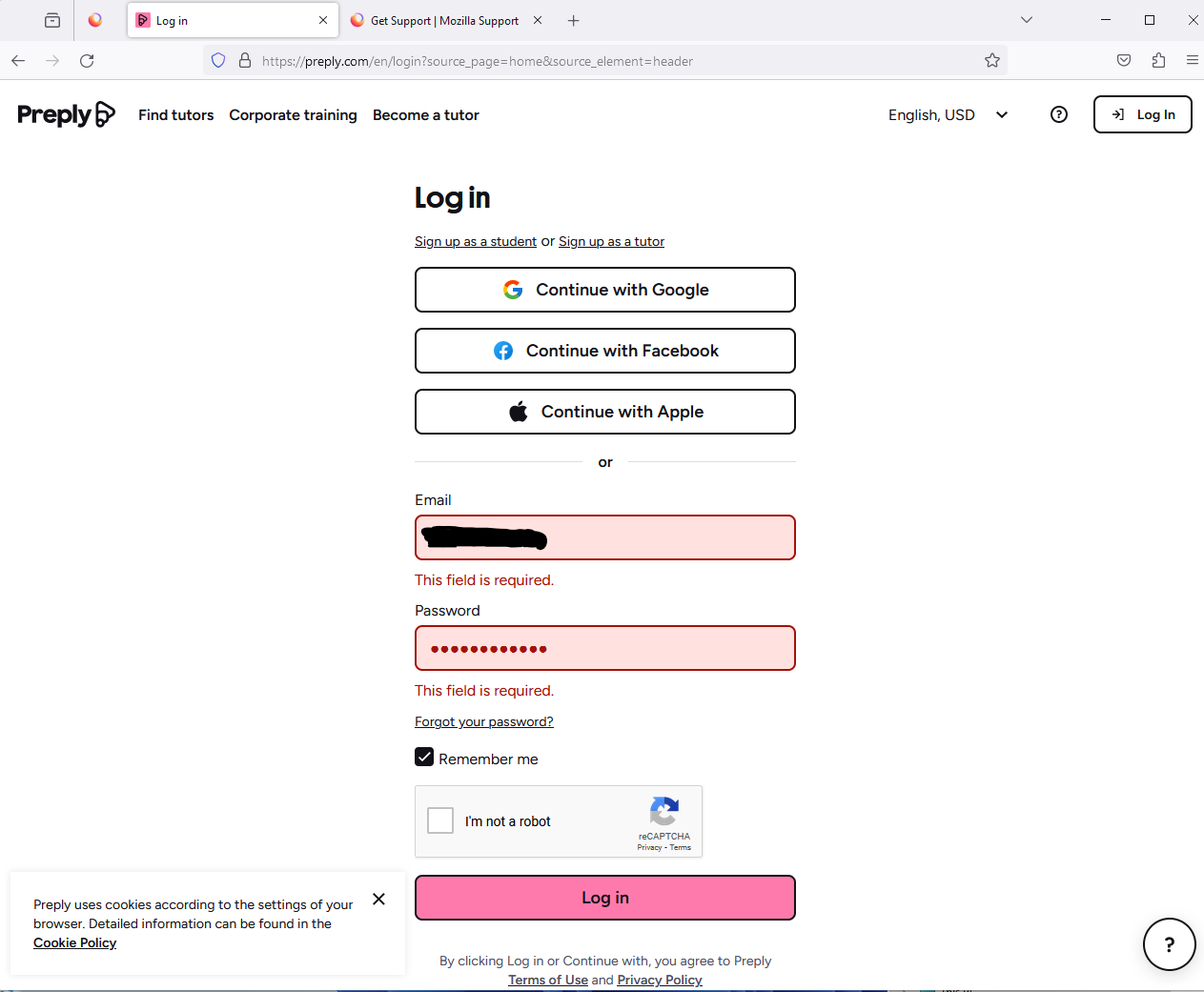Can't log into website: "This field is required" but field is already filled out.
I can log into preply.com with Chrome and Edge, but always have problems with Firefox. I was able to log in once, but after that, I can't log back in.
Recently I had to reinstall Windows, and saw the opportunity to try getting this to work. Installed Firefox, but *before* I logged into Mozilla Sync (so I'm working with a 100% fresh installation with no history of having Firefox installed) I tried to log into preply.com. It worked. Then, I log myself out and try to log in again, and once more, I can't log back in. I'm attaching a screenshot of what I see when I try. Please note -- I have no bookmarks, no extensions, no addons, no browser history. Everything is tabula rasa.
I found this page:
https://support.mozilla.org/en-US/kb/fix-login-issues-on-websites-require-passwords
and followed it to the letter, meticulously, to no avail. I still can't log into the site with Firefox. Chrome and Edge, yes. Firefox no. I only have Edge because I can't uninstall it. I only have Chrome for situations like this, where Firefox doesn't work. Firefox is my main browser, and I really, really would like to figure out what's happening. I can't understand how this problem persists when the browser is freshly installed; I haven't imported one bit of data yet from my sync account.
Can someone more experienced than me please help?
Todas as respostas (2)
I can sign into Preply multiple times consecutively. Make sure you complete the "I'm not a robot" captcha test.
Are you using a VPN?
Try disabling any third-party antivirus or security software.
Does it work if you type username and password (or add an extra letter and remove it) instead of letting Firefox paste those in case the used JavaScript doesn't detect pasted text ?