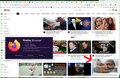Picture-in-picture not showing
When on youtube or any video website, when I click the PiP button on the side of the video, instead of having the video popup on the screen I have a new windows (only visible in the windows taskbar) which is invisible.
If I try to hover the (empty) preview in windows, it should hide everything else and show the window, but nothing happens as if the popup create a window but stops in the middle.
I tried with Firefox (v107.0 64-bit) and Firefox dev edition (v108.0b6 64-bit), same problem. I tried disabling every addon/theme, same problem. I tried disabling hardware acceleration, same problem. I tried Troubleshoot mode, works correctly.
Before re-installing Windows it worked normally. What could be the problem ?
Todas as respostas (4)
EdgelordMcTeabag said
I tried Troubleshoot mode, works correctly.
Sounds like an add-on issue. To verify try another Windows account that has no add-ons and see if it works. For future issues, screenshots of the issue are usually helpful.
Edition Windows 11 Pro Insider Preview Version 22H2 Installed on 21-Nov-22 OS build 25247.1000 Experience Windows Feature Experience Pack 1000.25247.1000.0
Modificado por jonzn4SUSE a
But I tried with all addons deactivated and on Firefox dev edition on a fresh install with no addon, and it still doesn't work. Also I can add a screenshot but of what, since nothing shows.
Any messages in the Browser Console about this PiP issue ?
Only thing I could find that might be linked (JSWindowActorChild) is this, but I don't know if this is it.
Edit: I also tried to refresh my Firefox dev edition just in case it actually works after, but it still does not. And I also tried looking at the Task Manager and found subframes that seems to appear when using PiP.
Modificado por EdgelordMcTeabag a