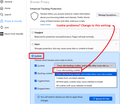browser issue
I clicked on 'block cookies' option( never seen this before but I trust you guys so....) when I logged onto firefox this morning, since then there are various apps I cannot get on to, eg Twitter, my banking through Nationwide, very frsutrating. So I tried to set a restore point prior to thios morning but that made no dofference, getting desperate now.
Solução escolhida
Hi, was it this one another user shared:
"Total Cookie Protection" isolate third party cookies, so if a service uses multiple different servers -- like Google and its www, mail, drive, etc. offerings -- your login might not carry across all of their servers.
Since this is pretty new, I'm not sure of the best method to resolve the issue on a site-by-site basis. However, you can use the Custom level of Tracking Protection to allow more (block fewer) cookies.
More info on Tracking Protection settings: Enhanced Tracking Protection in Firefox for desktop
Ler esta resposta no contexto 👍 0Todas as respostas (2)
Is this "block cookies" dialog coming from the Firefox user interface or from an extension ? Is this a pop-up attached to a button ?
Solução escolhida
Hi, was it this one another user shared:
"Total Cookie Protection" isolate third party cookies, so if a service uses multiple different servers -- like Google and its www, mail, drive, etc. offerings -- your login might not carry across all of their servers.
Since this is pretty new, I'm not sure of the best method to resolve the issue on a site-by-site basis. However, you can use the Custom level of Tracking Protection to allow more (block fewer) cookies.
More info on Tracking Protection settings: Enhanced Tracking Protection in Firefox for desktop