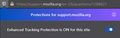WIX ADI not loading in Firefox: Crossplatform
I'm having issues with the WIX ADI not opening for my website and redirecting me to the create new web page screen. Whenever I try to open the ADI, the following appears in the console: https://pastebin.com/UMQhN8aX
Here's a video of what's happening: https://drive.google.com/drive/u/0/folders/1-s-b0U94pCqtPnV0EqOEE9pRbBopeYs5
I've tried with a fresh version of Firefox and have tried Catalina 10.15.4, Windows 10, and Windows 7.
I've contacted WIX support and they've been very unhelpful and told me to refer to browser support. The functionality works fine in Chrome.
Any help would be appreciated.
Todas as respostas (1)
Hi Paul,
First off it looks like all cookies are blocked due to your tracking policy the javascript also sends out empty strings perhaps because of it requiring data from the cookies.
I would recommend to first change your tracking and content blocker to see if the cookies were the isue. you can do this either by clicking on the shield at the top left and disabling it temporarily
or you could go to options > privacy and security and there change the tracking protection settings