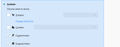Different browser behavior on different browsers for privacy settings
I have Firefoxes with alomst identical default profile, lets say they are two Firefoxes on different machines. Perhaps their profile is a bit different, but mostly default settings
When I change preferences like on screen in one browser I don't see shield near url in address bar, but in another browser with THIS preferences I do see shield with both two checkboxes on or off. (Checkboxes for "Trackers" and "Cookies")
Which behavior is "default" or "normal" or "correct" for current Firefox version?
default checkbox's values were changing in different releases
Solução escolhida
A lot of the privacy.trackingprotection settings are synced as part of syncing preferences.
services.sync.prefs.sync.privacy.trackingprotection.cryptomining.annotate.enabled services.sync.prefs.sync.privacy.trackingprotection.cryptomining.enabled services.sync.prefs.sync.privacy.trackingprotection.enabled services.sync.prefs.sync.privacy.trackingprotection.fingerprinting.annotate.enabled services.sync.prefs.sync.privacy.trackingprotection.fingerprinting.enabled services.sync.prefs.sync.privacy.trackingprotection.pbmode.enabled
All services.sync.prefs.sync.* prefs that are true are part of syncing preferences to other devices. You can set such a services.sync.prefs.sync. pref to false to exclude this pref.
Ler esta resposta no contexto 👍 1Todas as respostas (5)
Sorry, small UPDATE
I have disabled ads blocker, and I have same for both browsers.
Now another question
default checkbox's values were changing in different releases I understand that privacy shield behavior is a bit tricky to implement regarding constantly changing rules in industry
Is it normal when I see shield with checkboxes both on and off? (meaning two checkboxes: "Trackers" and "Cookies" )
So is this intended or a bug when shield is present in both cases?
I know that during current updates Mozilla tries to figure out Privacy terms for itself. And from version to version it can vary.
It would be great to know final Mozilla's plans for default Privacy checkboxes, to make a better testing of browser's behavour.
Thanks =-)
The shield should appear when content is being blocked in a page.
I think we all have to assume the options will keep changing as the feature is expanded. Mozilla generally needs to go slowly with the default behavior because Firefox has to balance privacy and site breakage.
Solução escolhida
A lot of the privacy.trackingprotection settings are synced as part of syncing preferences.
services.sync.prefs.sync.privacy.trackingprotection.cryptomining.annotate.enabled services.sync.prefs.sync.privacy.trackingprotection.cryptomining.enabled services.sync.prefs.sync.privacy.trackingprotection.enabled services.sync.prefs.sync.privacy.trackingprotection.fingerprinting.annotate.enabled services.sync.prefs.sync.privacy.trackingprotection.fingerprinting.enabled services.sync.prefs.sync.privacy.trackingprotection.pbmode.enabled
All services.sync.prefs.sync.* prefs that are true are part of syncing preferences to other devices. You can set such a services.sync.prefs.sync. pref to false to exclude this pref.