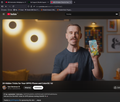When i go fullscreen it's misaligned, it's not fully fullscreen.
On the screenshots you can see my wallpaper and desktop icons peeking through. This problem had started like a month ago and it was just a one time thing, after opening the browser and getting fullscreen the 2nd it never came back until restarting the browser. Now after the updated with rounded edges everywhere, going fullscreen is always misaligned
Todas as respostas (4)
Hi,
Thank you for reaching out! Would you mind reporting that on Bugzilla, Mozilla's bug tracker, so that the developers could take a look? We'd also appreciate you sharing some more details:
- Your OS version
- Your Firefox version
- Whether you use several monitors
- Whether the issue persists if you toggle hardware acceleration in Firefox settings
If you don't feel comfortable with filing a bug on Bugzilla, just let me know, post the necessary info here, and I'll create a bug for you.
Denys said
Hi, Thank you for reaching out! Would you mind reporting that on Bugzilla, Mozilla's bug tracker, so that the developers could take a look? We'd also appreciate you sharing some more details:If you don't feel comfortable with filing a bug on Bugzilla, just let me know, post the necessary info here, and I'll create a bug for you.
- Your OS version
- Your Firefox version
- Whether you use several monitors
- Whether the issue persists if you toggle hardware acceleration in Firefox settings
I'm not OP, but I'm also having this issue and not comfortable reporting on Bugzilla. For the info requested:
- Microsoft Windows 11 (OS Build 26100.4946)
- Firefox Version 145.0 (64-bit)
- 2 monitors
- Issue persists after disabling hardware acceleration, and re-enabling. Tried twice.
It's been happening for about 1-2 months or so, but would be fixed if I exited and reentered fullscreen. In the past few days, exiting and reentering has not fixed the issue.
Hello, just wanted to add some more information. I'm basically in the same situation as aimaroxs.
- Windows 11
- Version 145.0.1
- 2 Monitors
- Hardware Acceleration doesn't matter
I also used to be able to exit and reenter full screen to fix it, but not anymore. I have figured out some other ways to temporarily fix it though.
1. The easiest way, turning off my second monitor seems to fix the issue.
2. A little more effort, use the taskbar on my second monitor to tab out to desktop and back in
Hi there,
A quick update on the issue. It's now tracked under bug 1993474, and the fix targets Firefox 147. This version will be released on January 13.
PS Brandonchan40, thank you for sharing more details! We now know that the issue affects only external monitors.