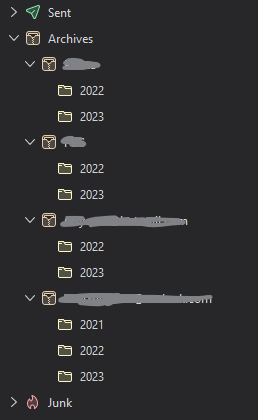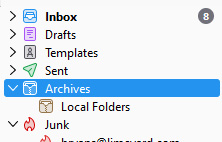Archive folders not showing since upgrading to the latest Thunderbird
I've been on v102 and decided to give the Supernova version a go.
Installed and restarted TB, but when I expand my Archives folder, instead of seeing all archived messages in a year folder, I only see for the last couple of years. See the attached image.
In the previous version, I could see many more folders, going back to 2005 in one case.
Looking in C:\Users\USERNAME\AppData\Roaming\Thunderbird\Profiles\PROLFILEID.default\Mail\pop3.live.com\Archives.sbd I can see all the files I expect, ie 2005, 2005.msf etc up to 2023 and 2023.msf, but the folders don't show up in TB.
Anyone any idea how I get these folders to show? Thanks
Todas as respostas (2)
Should have mentioned that I'm using unified folders if that makes any difference.
My archive folders have all vanished from the menu. See screenshot image. I, too, am using unified folders.