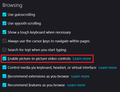Picture-in-picture missing
I started up my computer today; I tried to open up a youtube video in picture-in-picture add-on, but it wasn't there. I restarted my computer, completely closed firefox, looked into settings for the picture-in-picture settings that are supposed to be under 'Browsing' in General but I can't find the settings for it there either. I have tried using other video sites, but nothing works.
Solução escolhida
Maybe check the media.videocontrols.picture-in-picture prefs on the about:config page.
You can open the about:config page via the location/address bar. If you get the warning page, you can click the "Accept the Risk and Continue" button.
Ler esta resposta 👍 0Todas as respostas (2)
It should be at the bottom of the General page under 'Browsing' as shown in the picture attached. Additionally, you can also click on the search bar on the top of the settings page or press Ctrl+F and type in 'picture-in-picture'. If this still doesn't work you can try reinstalling firefox.
Solução escolhida
Maybe check the media.videocontrols.picture-in-picture prefs on the about:config page.
You can open the about:config page via the location/address bar. If you get the warning page, you can click the "Accept the Risk and Continue" button.
Alterado por cor-el em