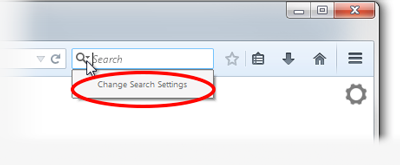Thank you for good program. I am from Ukraine and you changed default search engine from Google to Russian one - Yandex. How I can put Google back?
I am from Ukraine. Firefox is the number one browser for me. I accustomed to Google search in address bar and now I have to use Russian Yandex. I do not want to use Russian search engine. I know that there is search tools but I like to use address bar. How I can put Google back? Thank you
Solução escolhida
Todas as respostas (4)
Solução escolhida
Hi, vmbr!
Let's me see if I can help.
Alterado por Topher em
Hi, vmbr!
You can choose from different search providers such as Google, Yahoo or Bing when you search the Internet using Firefox. For more information, see the article Search bar - add, change and manage search engines on Firefox.
If you want to change the default search engine that Firefox uses,
In Firefox 33 or below:
- Move the mouse cursor inside the search box at the top right of the Firefox window and click the down arrow next to the provider's logo.
- If you would like to select another search engine, simply pick the engine from the dropdown list.
If you also want to change the order of the search engines, do this:
- From the dropdown list, select Manage Search Engines....
- In the upcoming window, you have all your search engines listed. To change the order, simply click one search engine and then select Move up or Move down from the buttons on the right side in order to change the order of the search engines.
Starting in Firefox 34:
Note: The following may not apply to localized versions of Firefox.
Use one of these methods to change the default search engine:
- Click the menu button
 and choose Options on Windows or Preferences on Mac or Linux, then select the Search settings panel.
and choose Options on Windows or Preferences on Mac or Linux, then select the Search settings panel.
- Click on the magnifying glass icon in the Search bar, then click on Change Search Settings, as shown here:
In the Search settings panel that opens, select a different search engine from the drop-down menu (see this screenshot).
Let us know if this helps!
Thank you very much! Now it works good! Please if possible do not use Russian search engine for default search in Ukraine! Many deaths and too much evil from Russia.
Note that you can find the Search tab to modify the search engines in Options/Preferences between Tabs and Content in the current release.
If you want to restore the previously used standalone window then you can toggle this pref to false with a middle-click on the about:config page.
- about:config page: browser.search.showOneOffButtons = false