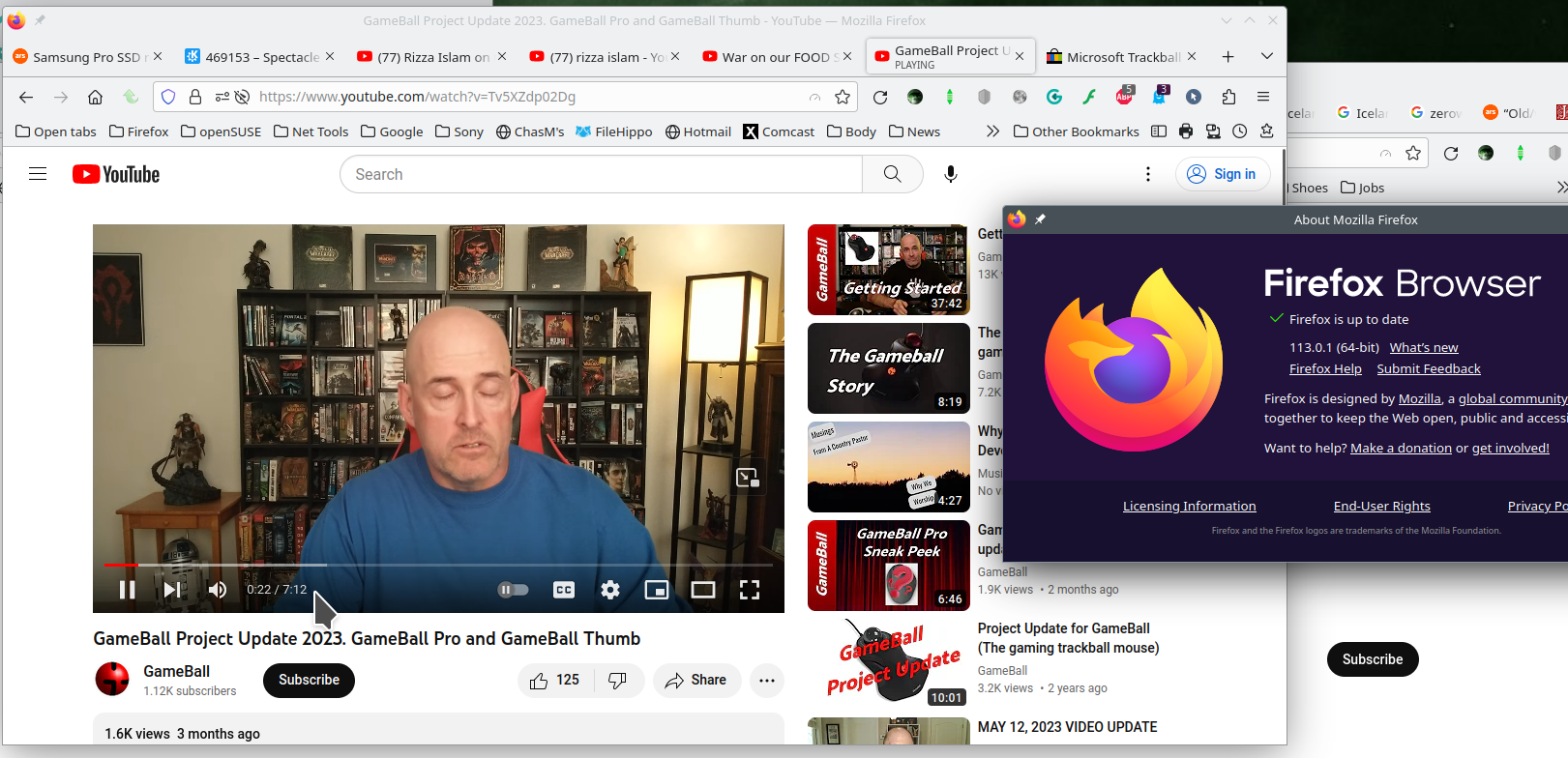Firefox no longer plays videos
Firefox will not play videos from any site, including YouTube, Twitter plays in home screen but does not play in full screen mode, FoxNews or any site. I hear audio but there is no video. Firefox automatically updated Friday May 12 2023 and I don't know if that update had a glitch. I tried reinstalling firefox and it still didn't work. I cleared all history, cookies, cache, etc and still does not work.
please help, thanks
Wszystkie odpowiedzi (4)
Did you try Firefox in Safe Mode? https://support.mozilla.org/en-US/kb/diagnose-firefox-issues-using-troubleshoot-mode#search104 Post screenshots of the issue. see screenshot
What security software are you running? If you're running Windows Pro, try this option. https://www.howtogeek.com/399290/how-to-use-windows-10s-new-sandbox-to-safely-test-apps/
try updating your browser if that dont fix the issue clean the cache
I figured it out, problem solved. It was a setting in Firefox. Not sure if it was a default setting after the update but it was under settings/general/performance. Uncheck both boxes and video works fine now. Thanks for the help.