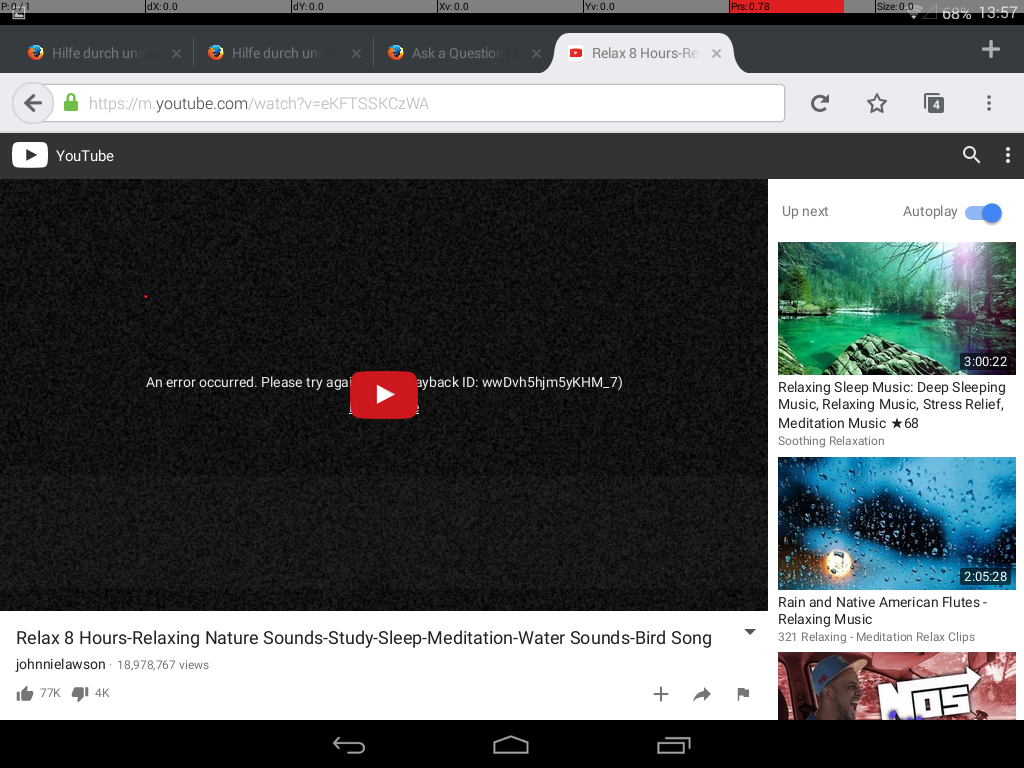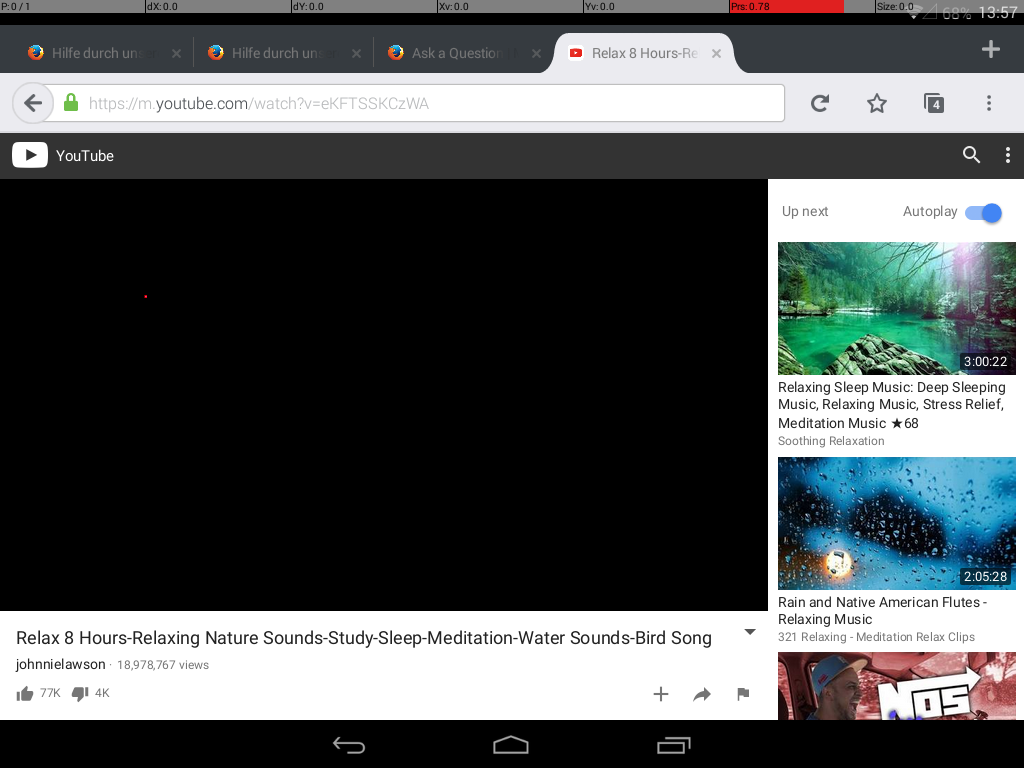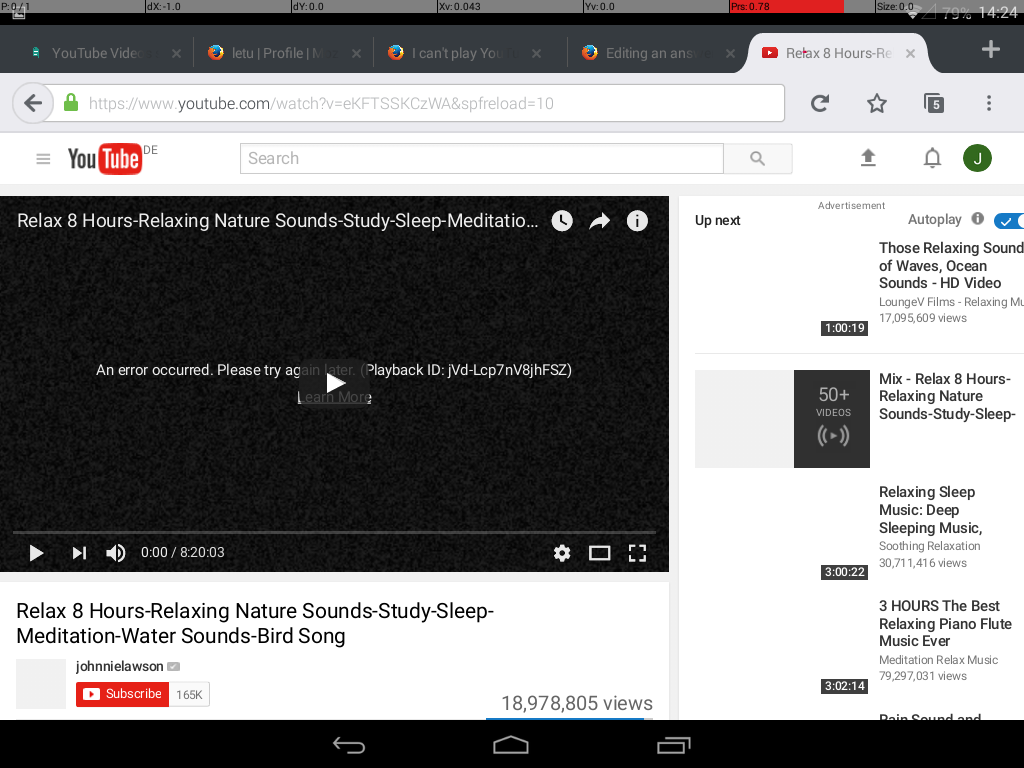I can't play YouTube.com Videos from other websites they do.
Hello,
I try to play videos from YouTube.com, but it's showing me everytime that 'An error occurred. Please try aga...'
If I play the HTML5 video from here: https://www.w3schools.com/html/html5_video.asp it's working, and I'm able to screenshot the video content, which is unlikely. -> I was never been able to screenshot a YouTube video neither in YouTube.com or in the offical YouTube app by Google Inc.
It works on Google Chrome Browser (YouTube.com, but I don't like to have another browser installed. I just want to have Firefox installed.
There is no video on YouTube.com which is being played. All are shown as 'An error occurred...'
I added screenshots. -> keeps loading, I'll try it from the default Android Browser which too plays no videos.
Wszystkie odpowiedzi (1)
Hello,
now I was able to add the needed screenshots. ;)
The source from the shown YouTube.com video (2., 3., 4. And 5. screenshot): https://m.youtube.com/watch?v=eKFTSSKCzWA
I can't change the quality, maybe it's the problem? My network is fast enough, cause Chrome plays then, but I need Firefox.
I requested the desktop site still the same, advertising is always skipped right to the problem message.
Thank for help in advance.
Regards
Zmodyfikowany przez letu w dniu