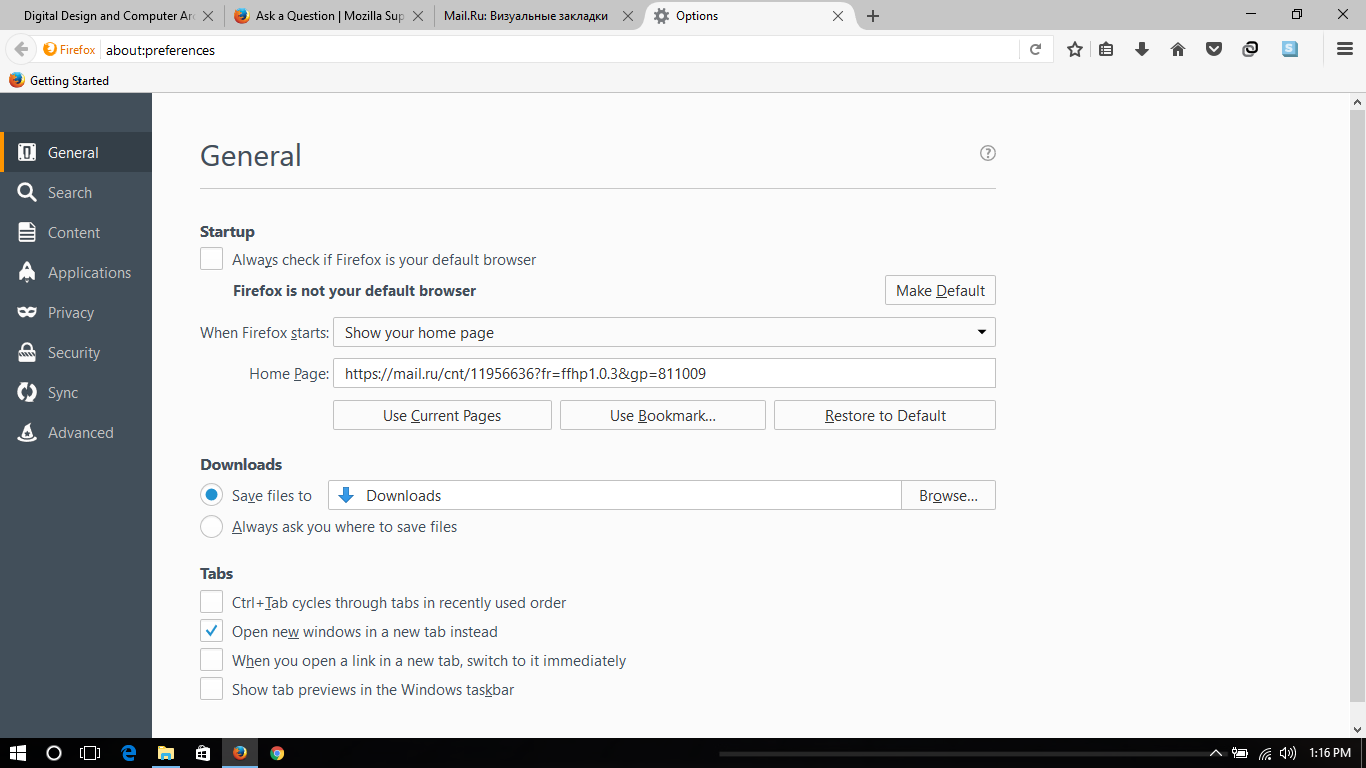Homepage is not restoring to defaults. When i restart my sysytem, unwanted homepage arrives..!!
Every time when i start Mozilla, the homepage isn't what i need. I always restore it to defaults in the settings. When i re-open, again that unwanted homepage opens!. Some virus may have infected my browser, but how can i remove it? Where is the origin of homepage setting program?
Bewerkt door amalnathsathyan op
Gekozen oplossing
Hi, you can check your Firefox Desktop shortcut for corruption: Right click on it > Properties, and in Target, make sure there is no sign of anything other than Firefox. If there is, delete that part of it. Or if it's easier, you can just delete it and recreate a new shortcut. More: Wrong home page opens when I start Firefox - How to fix.
You can also try these free programs to scan for malware, which work with your existing antivirus software:
- Microsoft Safety Scanner
- MalwareBytes' Anti-Malware
- Anti-Rootkit Utility - TDSSKiller
- AdwCleaner (for more info, see this alternate AdwCleaner download page)
- Hitman Pro
- ESET Online Scanner
Note that not all removal programs will detect all malware, so you may need to run several or all of them.
Further information can be found in the Troubleshoot Firefox issues caused by malware article.
If your question is resolved by this or another answer, please take a minute to let us know. Thank you!
Dit antwoord in context lezen 👍 0Alle antwoorden (2)
Gekozen oplossing
Hi, you can check your Firefox Desktop shortcut for corruption: Right click on it > Properties, and in Target, make sure there is no sign of anything other than Firefox. If there is, delete that part of it. Or if it's easier, you can just delete it and recreate a new shortcut. More: Wrong home page opens when I start Firefox - How to fix.
You can also try these free programs to scan for malware, which work with your existing antivirus software:
- Microsoft Safety Scanner
- MalwareBytes' Anti-Malware
- Anti-Rootkit Utility - TDSSKiller
- AdwCleaner (for more info, see this alternate AdwCleaner download page)
- Hitman Pro
- ESET Online Scanner
Note that not all removal programs will detect all malware, so you may need to run several or all of them.
Further information can be found in the Troubleshoot Firefox issues caused by malware article.
If your question is resolved by this or another answer, please take a minute to let us know. Thank you!
Bewerkt door Scribe op
Thank You, Mozilla..!! Here is what I saw when I scanned using Malwarebytes.