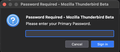Primary password
I have 15 years of using thunderbird! I changed my Gmail pw Now my primary won't work I CANNOT open the program to make any changes
Modified
All Replies (20)
Let me explain again
I have been using TB for 20 years
I got a security alert from Google TO CHANGE MY PW
So I changed it I then attempted to open TB, my pw was invalid How do I get in and change my pw
If you are talking about an account password and not Thunderbird primary password then ....
Settings > security > password - delete anything related to that account.
I don't know the term "Primary Password" I hac e a password to get into TB and, I have a Gmail pw to get my mail The PW to enter the program STOPPED working after I changed my Gmail pw.
TB says "invalid pw" So I cannot get into settings
Sorry to be so difficult
> Sorry to be so difficult
Don't worry. We're happy to help.
I have two screen shots. The first is the "Thunderbird password", which is a primary password - you will see the word "primary" in the dialog (or corresponding word in your native language). The second screen shot is a typical gmail login, when oauth type security has been set.
Who knew! I am blind and never really saw the word "Primary Password" when signing in
I had to change my Gmail pw figuring I could change the Gmail pw inside TB next
When I tried to open TB my primary password will not work in order to change my Gmail pw inside TB I don't know how to open TB without my primary password working
I DID NOT CHANGE MY PRIMARY PASSWORD! Thank you soooo much Frank M
Thanks. https://support.mozilla.org/en-US/kb/protect-your-thunderbird-passwords-primary-password#w_reset-your-primary-password-if-you-have-forgotten-it describes how to REMOVE your primary password. This will cause any saved passwords and other security information to be deleted.
I got the text pasted but I got this message:
VM275:1 Uncaught ReferenceError: openDialog is not defined
at <anonymous>:1:1
What do I do now?
Which text string did you use? "If using version 78 or later ..."? Please post a screen shot.
The 2nd one I guessed
The string is case sensitive openDialog("chrome://pippki/content/resetpassword.xhtml")
I copied the text you just sent me
It changed case to lower case Screen shot attached
Indeed, I see some strangeness in how the error console behaves. If needed, erase the entire word and retype as openDialog.
I retyped openDialog and pasted the rest No Evlauate button pressed Enter
Same resuit
Please do not abandon me When I pasted the code & retyped openDialog hit enter and it changed back to all lower case and, I got the same error as before
The change to lower case no longer happens for me. And when I paste it incorrectly and change "d" to "D" it sticks.
Attached is the screenshot after pasting I don't know what to do now
Do you use s/mime, openpgp, or any other encryption method in Thunderbird?
I'm sorry I don't even know what those words mean
1. Open Windows explorer where your profile exists https://support.mozilla.org/en-US/kb/profiles-where-thunderbird-stores-user-data 2. shut down thunderbird 3. Delete these files logins.json, key4.db, and cert9.db
The primary password will be gone, and Thunderbird will prompt you to supply all your account credentials.