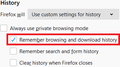history does not save websites
Why does FF (68) not save specific websites I visit? Infuriating! Numerous instances of listing many correctly - in order - but then others it will just show some generalized home page of a site. I didn't visit the homepage. I need to quickly click on the specific page I used!
I just don't understand how anyone could even code for this. Whiskey Tango guys. Makes no sense whatsoever. Shouldn't be where a webpage is running the show. The browser should be able to remember where it's been.
Multiple searches turn up nothing even close to this. May be due to search terms, but how do I fix this?
Please!
Penyelesaian terpilih
You may be in Private Browsing mode or told Firefox not to remember.
Type about:preferences#privacy<enter> in the address bar. The button next to History, select Use Custom Settings.
Turn off Always Use Private Browsing Mode Turn on Remember My Browsing And Download History At the bottom of the page, turn on Clear History When Firefox Closes. At the far right, press the Settings button. Turn on ONLY Cache and Form And Search History leaving the others off.
Baca jawapan ini dalam konteks 👍 1All Replies (12)
[v57+] Places Maintenance is built into Firefox.
Type about:support<enter> in the address bar.
You will find Places Database near the bottom. Press the Verify Integrity button.
When done, copy and post the results here.
Penyelesaian Terpilih
You may be in Private Browsing mode or told Firefox not to remember.
Type about:preferences#privacy<enter> in the address bar. The button next to History, select Use Custom Settings.
Turn off Always Use Private Browsing Mode Turn on Remember My Browsing And Download History At the bottom of the page, turn on Clear History When Firefox Closes. At the far right, press the Settings button. Turn on ONLY Cache and Form And Search History leaving the others off.
Now clicking that Verify Integrity button is not going to hose anything is it?
Otherwise, followed your steps and will monitor. Now I don't have a clue why deleting settings will effect History not saving specific sites but we'll see. I'll post back.
Mac291 said
Now clicking that Verify Integrity button is not going to hose anything is it?
The Verify Integrity button will check the file for problems.
why deleting settings will effect History not saving
Just making sure nothing else is deleted.
This is not common, but:
Some sites maintain a single main page and navigate you around in a frame. Firefox may not store frame navigation history with regular history. If you don't see the address bar changing, that could be the issue.
A web page can open other pages in a frame. You can check this via the right-click context menu. If there is a "This Frame" item then the page uses frames.
OK, I think this is 'everything':
Task: checkIntegrity
+ The places.sqlite database is sane + The favicons.sqlite database is sane > Task: invalidateCaches + The caches have been invalidated > Task: checkCoherence + The database is coherent > Task: expire + Database cleaned up > Task: originFrecencyStats + Recalculated origin frecency stats > Task: vacuum + Initial database size is 5120KiB + The database has been vacuumed + Final database size is 5120KiB > Task: stats + Places.sqlite size is 5120KiB + Favicons.sqlite size is 5120KiB + pragma_user_version is 52 + pragma_page_size is 32768 + pragma_cache_size is -2048 + pragma_journal_mode is wal + pragma_synchronous is 1 + History can store a maximum of 112348 unique pages + Table moz_origins has 36 records + Table moz_places has 79 records + Table moz_historyvisits has 63 records + Table moz_inputhistory has 1 records + Table moz_bookmarks has 35 records + Table moz_bookmarks_deleted has 0 records + Table moz_keywords has 0 records + Table sqlite_sequence has 0 records + Table moz_anno_attributes has 0 records + Table moz_annos has 0 records + Table moz_items_annos has 0 records + Table moz_meta has 7 records + Table sqlite_stat1 has 17 records + Index sqlite_autoindex_moz_origins_1 + Index sqlite_autoindex_moz_inputhistory_1 + Index sqlite_autoindex_moz_bookmarks_deleted_1 + Index sqlite_autoindex_moz_keywords_1 + Index sqlite_autoindex_moz_anno_attributes_1 + Index moz_places_url_hashindex + Index moz_places_hostindex + Index moz_places_visitcount + Index moz_places_frecencyindex + Index moz_places_lastvisitdateindex + Index moz_places_guid_uniqueindex + Index moz_places_originidindex + Index moz_historyvisits_placedateindex + Index moz_historyvisits_fromindex + Index moz_historyvisits_dateindex + Index moz_bookmarks_itemindex + Index moz_bookmarks_parentindex + Index moz_bookmarks_itemlastmodifiedindex + Index moz_bookmarks_dateaddedindex + Index moz_bookmarks_guid_uniqueindex + Index moz_keywords_placepostdata_uniqueindex + Index moz_annos_placeattributeindex + Index moz_items_annos_itemattributeindex > Task: _refreshUI
Apologies for sounding so irate in my original post. I've noticed this issue recently and it just boggles. Used to be so helpful to just search your history. No more it seems.
Thank you.
Okay, the data file looks okay. Is the problem still there?
A post was flagged as Solved Problem.
If the problem is not solved, please remove that flag.
If you don’t, others that can help may not read this post.
Go to that message, and use the Undo link to its right.
It appears to be solved. But I cannot get anything other than 'Today' to list in history. I was able to recently. Not sure when or how that might have gotten changed.
I unchecked 'browsing and download history' in the Settings, under History (on Privacy and Security page of Options for future readers) and figure that should take care of getting 'yesterday, this week'. I hope.
Diubah
In case you use "Clear history when Firefox closes" or otherwise clear history.
- do not clear the Browsing History
- Options/Preferences -> Privacy & Security
Firefox will: "Use custom settings for history":
[X] "Clear history when Firefox closes" -> Settings - https://support.mozilla.org/en-US/kb/delete-browsing-search-download-history-firefox
- clearing "Site Preferences" clears exceptions for cookies, images, pop-up windows, and software installation and exception for password and other website specific data
- clearing "Cookies" will remove all selected cookies including cookies with an Allow exception you may want to keep
Mac291 said
It appears to be solved. But I cannot get anything other than 'Today' to list in history. I was able to recently.
Is it related to the Sandboxie flushing-your-profile issue?
I unchecked 'browsing and download history' in the Settings, under History (on Privacy and Security page of Options for future readers) and figure that should take care of getting 'yesterday, this week'. I hope.
Sorry, but where did you uncheck it? You definitely need this one checked:
<center> </center>
</center>
Should not be as I'm not changing anything w/Sandboxie. Sure the box I unchecked is in the 'Settings' button to the right... with those ok, cancel and help buttons.
That fixed it. I now see all sites, I think. What's the phrase used? Whoo-who! I think this FF is rockin' now.
Thank you gentlemen.