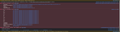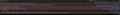Youtube Fully Refusing to Load Any Functionality | Youtube Broken April 29 2025
Youtube is nonfunctional on firefox as of April 29 2025. It was all working fine last night, then I woke up to no youtube. It loads the website as a blank screen. Videos can be accessed by going directly to their URL, but no recommendeds load in, no comments section, even the title and channel information is unavailable. I would say none of the buttons work, but there are no buttons to test. It works fine in Chrome still. I know it's not my extensions because I tried removing them all, and it didn't fix it. I know it's not my cache/cookies, because I cleared that too and it didn't fix it. I know it's not on Youtube's end, because it works fine in Chrome. I know it's not an update issue, because I updated my browser and it didn't fix it. Please. I want to be able to use youtube in firefox. Please help me fix this thing. I have attached photos, but I suspect they'll be more demonstrative of the problem than useful for troubleshooting.
All Replies (5)
Same thing for me, but with added information: I can use firefox mobile at version 137.0.2, and youtube works fine there. I can use youtube music on desktop despite youtube not working, and it works fine. A hard refresh seems to fix youtube for a moment but clicking on any link breaks it again. After several hard refreshes, it stopped helping. I also, through inspecting the page, found a handful of errors? Until a moment ago there was just one, now there are three. I think some might be addons, but just in case, screenshots are attached. The one that was there before was the missing ")" on line 11393.
Youtube dead on Firefox here too! It was working fine this morning, even after the upload of 138 and restart. After a power off and a few hours it didn't work at all, just a black page.
Youtube works sort of in Chrome, but all those adds!
Edit, I just tested on build 134, which I also have installed. Youtube works fine on that, and no adds!
Modified
Hi there! Mozilla is actively investigating if you want to follow along or add a comment here: https://bugzilla.mozilla.org/show_bug.cgi?id=1963511#c20
In the meantime, are you using Ublock Origin? If you try viewing in Private Browsing Mode, are you still running into the issue?
Mandy said
Hi there! Mozilla is actively investigating if you want to follow along or add a comment here: https://bugzilla.mozilla.org/show_bug.cgi?id=1963511#c20 In the meantime, are you using Ublock Origin? If you try viewing in Private Browsing Mode, are you still running into the issue?
you'll never believe it Mandy, but just as it spontaneously broke on the morning of the 29th, today on the 1st it spontaneously fixed itself. I have no idea what changed. I just went to load a new tab of youtube to see if it was working again and it was.
Anyway to answer your questions, yes I use ublock origin, HOWEVER one of the first things I tried was uninstalling all my adblockers and antitracking extensions to see if those were the issue, and their removal had absolutely no effect, so we can probably rule those out as the problem. especially since I reinstalled them after that experiment and yet youtube is now fixed. I can't remember if I tried a private mode browser, but i did fully clear my cache and cookies and history, and loaded a new tab of youtube at that point, and it was in light mode so i know it was cleared fully since I have my settings on dark mode, but it still didn't load.
Mandy said
Hi there! Mozilla is actively investigating if you want to follow along or add a comment here: https://bugzilla.mozilla.org/show_bug.cgi?id=1963511#c20 In the meantime, are you using Ublock Origin? If you try viewing in Private Browsing Mode, are you still running into the issue?
Thanks Mandy,
Youtube is also working here this morning 2 May. I'm NOT running Ublock.
All I did was switch off and let the PC cool down for 10 hours or so.
I have had similar things happen with Youtube before, it just doesn't work for a while then sorts itself out. I don't think it's a Firefox issue, just that Firefox is particularly susceptible to showing the fault.
With ad blockers etc, Firefox is very strict on the code it accepts, and there is a lot of code buried in ad videos.