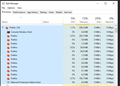Too many Firefox open
Why do I see (16) Firefox accounts open in my Task Manager when my desktop Firefox browser doesn't show anything open?
All Replies (1)
Like many modern programs, Firefox runs multiple processes. Rather than running everything under a single process, using multiple processes allows each process to handle a portion of Firefox. For example, there may be a process to run the Firefox user interface, another process to load and display websites, and another process to run any add-ons you have installed.
This approach offers a variety of performance, stability, and security benefits. For example, if a website causes the process displaying the website to crash, the whole browser won't crash.
So, you make a long story short, it's normal to see multiple Firefox processes in task manager. This is also the case with other internet browsers.
Hope this answers your question.