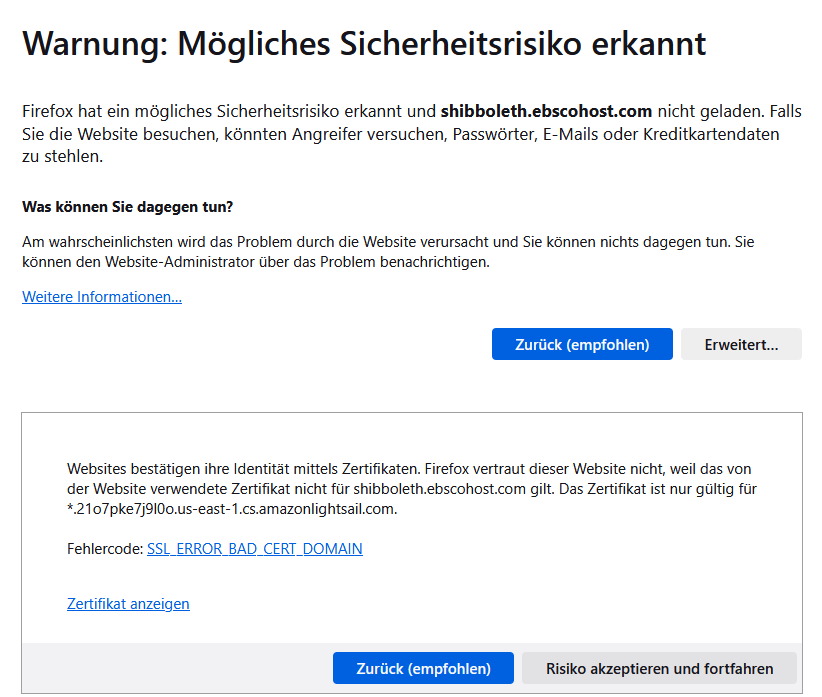Firefox (seemingly) randomly getting certificates for sites that arent the sites intended to visit
Hello, when I browse the internet, randomly the certificates seem to break as I get https certificates for sites that seem to have nothing to do with the sites that i intend to visit. Then errors like the ones in the screenshots appear. Usually reloading the website helps and then the certificate displayed seems to be correct. I did make sure to upgrade to the latest version of FF (136.0) and I did clear all cookies, but it didnt help. I do not really have any idea where to start searching or what might cause this, tia for help. kind regards Thomas
All Replies (3)
CA errors are for the agency in those countries to verify they are verified CA Firefox uses this to compare to country of origin for CA to be verified.
markwarner22 said
CA errors are for the agency in those countries to verify they are verified CA Firefox uses this to compare to country of origin for CA to be verified.
thank you for contributing to my issue, I'm afraid tho that I'm neither sure what you are trying to say nor what its relevance to my problem is. When you look at the screenshots I provided, it should be quite obvious that I do get certificates for third party SLDs irrelevant to the sites I actually intend to visit... Regards, Thomas
CA aren't from Firefox browser or Mozilla that comes from the site itself. If there is a issue you need to contact that site about their CA issues.