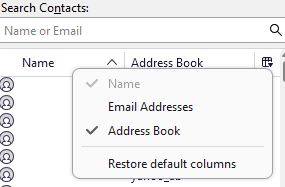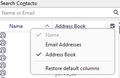Listing of Contacts on "New Message" screen
T-bird was updated on my computer on 08/02/24. Now, when I want to begin a new message, my contacts are listed on the left side of the screen, as usual. In addition, there is now a list of which address book of mine includes that contact. That is new. I do not want to see that. How can I get rid of it? Thank you. Connie Yanicka
T-bird was updated on my computer on 08/02/24. Now, when I want to begin a new message, my contacts are listed on the left side of the screen, as usual. In addition, there is now a list of which address book of mine includes that contact. That is new. I do not want to see that. How can I get rid of it? Thank you. Connie Yanicka
All Replies (1)
Use the list customize widget and select from the menu of course. The same widget appears on the mail lists for the same purpose. To customize the columns shown