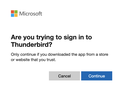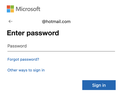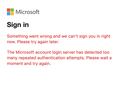Thunderbird keeps asking for my passwords (mac)
Recently my Thunderbird started asking for my passwords every time I opened it (I have multiple Hotmail accounts). After I added the passwords it would keep asking for them over and over again (they were ALL correct). I have now uninstalled and re-installed the latest version of Thunderbird and only added 1 account back in and it still keeps doing the same. The password is visible and correct in the saved passwords section. I am now having to use another client (Outlook,which works correctly, but isnt a patch on Thunderbird) Running MACOS 12.7.3 Any help would be greatly appreciated.
Chosen solution
UPDATE: After persevering with this for a few days and taking it slowly, it seemed to settle down. I have not had any issues for about three days now.
Read this answer in context 👍 0All Replies (6)
Hi, Could you please see if this would help solve your problems: https://support.mozilla.org/en-US/kb/microsoft-oauth-authentication-and-thunderbird-202. Have a nice day!
Perfect, thankyou for your help
edit: works fine but generates another problem - see below
Modified
Spoke too soon. Worked fine for just one account. Once I added the other 3 accounts I have this popping up every 5-10 seconds.
And now it keeps asking for passwords again ! So the OAuth Authentication just makes it ask for the passwords in a different way, but hasnt solved the problem
And the repeated attempts generate this:
Chosen Solution
UPDATE: After persevering with this for a few days and taking it slowly, it seemed to settle down. I have not had any issues for about three days now.